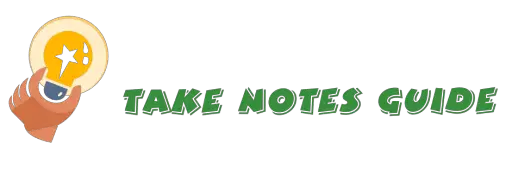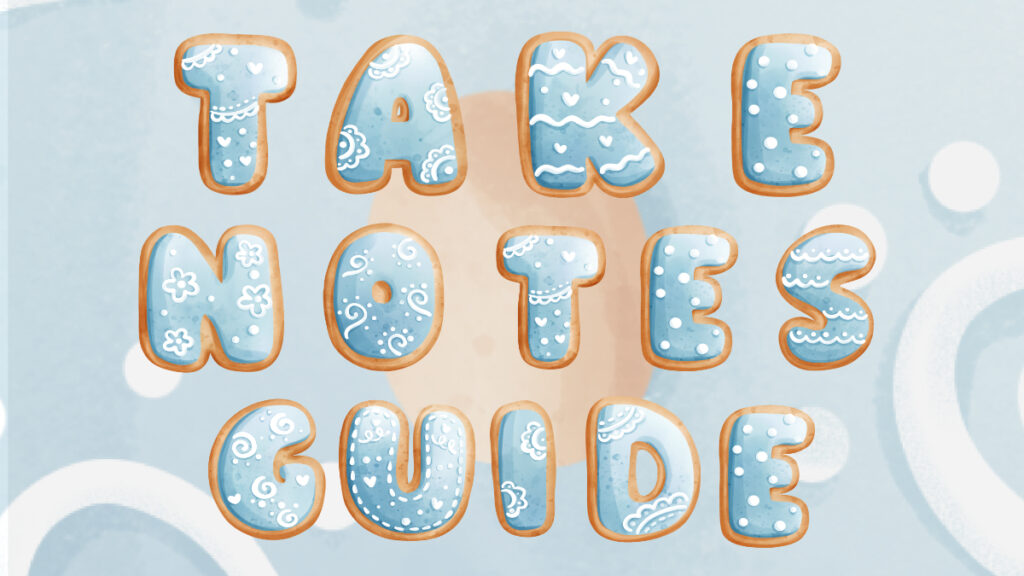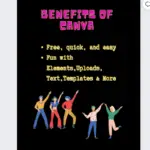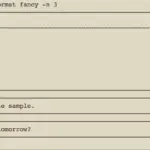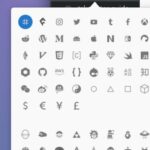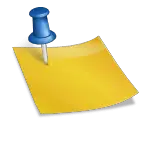Good and interesting fonts can make our notes and designs including marketing stand out and look fun and possibly improve how we feel about that topic or subject matter. Take Notes Guide places the highest emphasis on logic and correct understanding. Different factors may help us to attain that depending on the individuals. At times, we may remember more of the visual notes than the points themselves.
Good & interesting fonts for your notes, designs, and projects
- Marshmelo ExtraBlack and Bree Serif
- Multi black and Economica
- Atma Bold and Marykate Outline
- Luckiest Guy and Feel Free Playful
- Kitsch Display Black and Ahsing
- One Little Font Full and Star & Love
- Brunstown Dam, Bearpaw, and Blocktype
- Blazed and Filx Girl
Bonus: Graphic alphabets
To illustrate the benefits of the fonts, this post will pair up suitable fonts in a visual format for our readers here. Please note that some fonts are free while others are paid or downloaded during a free promotion.
Marshmelo ExtraBlack and Bree Serif
Marshmelo ExtraBlack and Bree Serif (kindness) are both clear fonts for taking notes. This is designed in Canva.
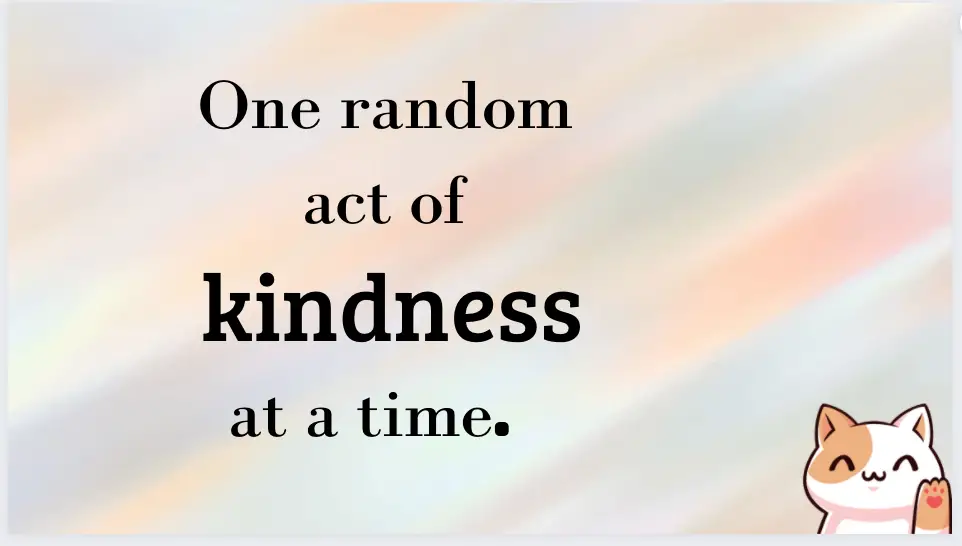
Multi Black and Economica
Multi black is clear and sharp when used as a big font. And it can be paired with a subtle font like Economica that does not shout at the readers. This is designed in Canva.

Atma Bold and Marykate Outline
Atma and Marykate fonts are fun and lively fonts that appeal to younger audiences. In case you are wondering, Take Notes Guide’s posts font is also Atma.

Luckiest Guy and Feel Free Playful
Like Atma and Marykate, Luckiest Guy and Feel Free Playful fonts are also geared towards younglings but they are also fun and lively. Effects are applied as well.

Kitsch Display Black and Ahsing
Both Kitsch Display Black and Ahsing are fonts that have a fountain pen feel to them. Kitsch Display Black has a splice effect applied and both have a curve effect too.
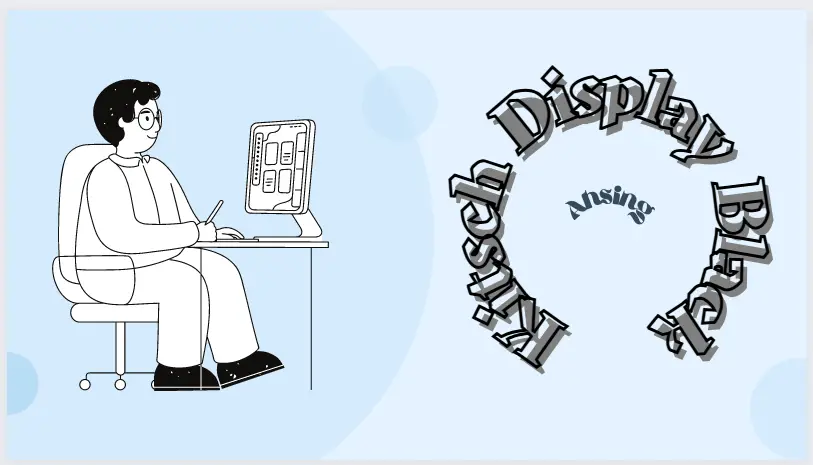
One Little Font Full and Star & Love
Both One Little Font Full and Star & Love are lovely fonts that lean towards the fun side of positive expressions. They can appear innocent and bright in the right context.

Brunstown Dam, Bearpaw, and Blocktype
PiZap is a design app I found to have free and paid striking fonts that deliver an impact.
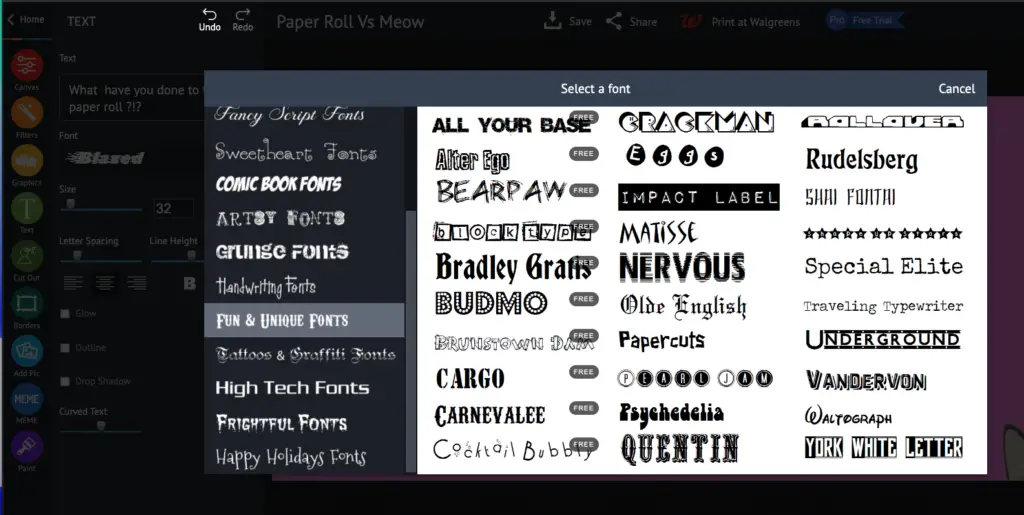
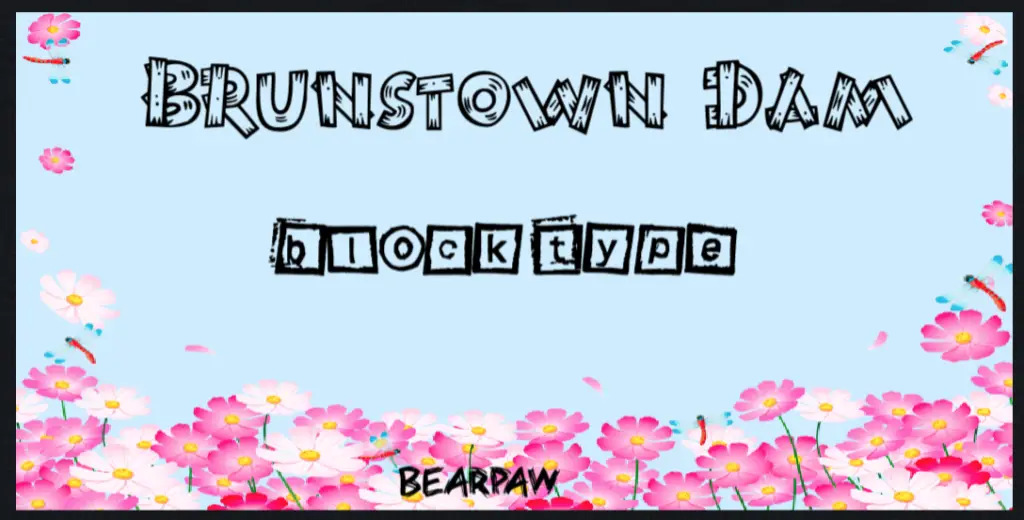
Backgrounds and filters can be easily added in PiZap as well.

Blazed and Filx Girl
In another PiZap example, I paired Blazed with Filx Girl for a cat love text design. It is a wonder how much we can express with so few of the right words and font.
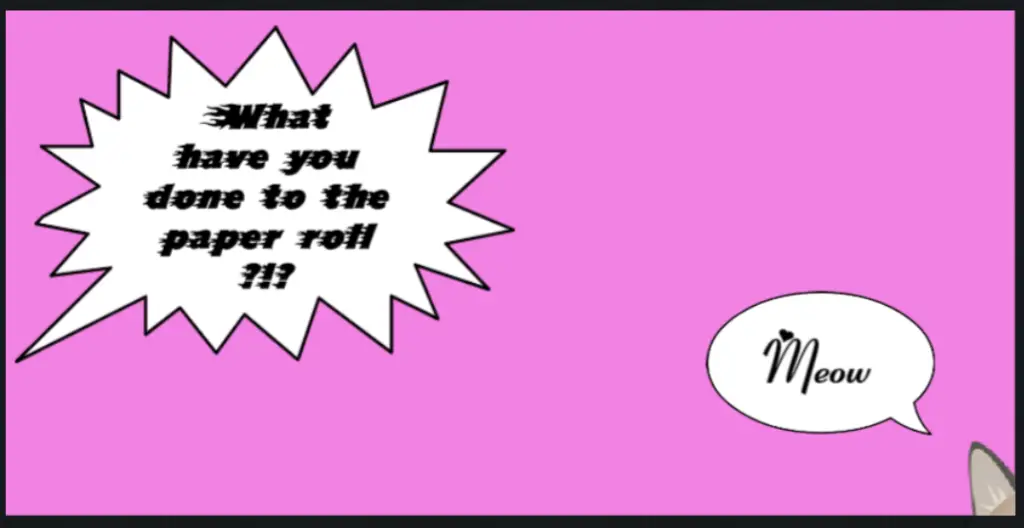
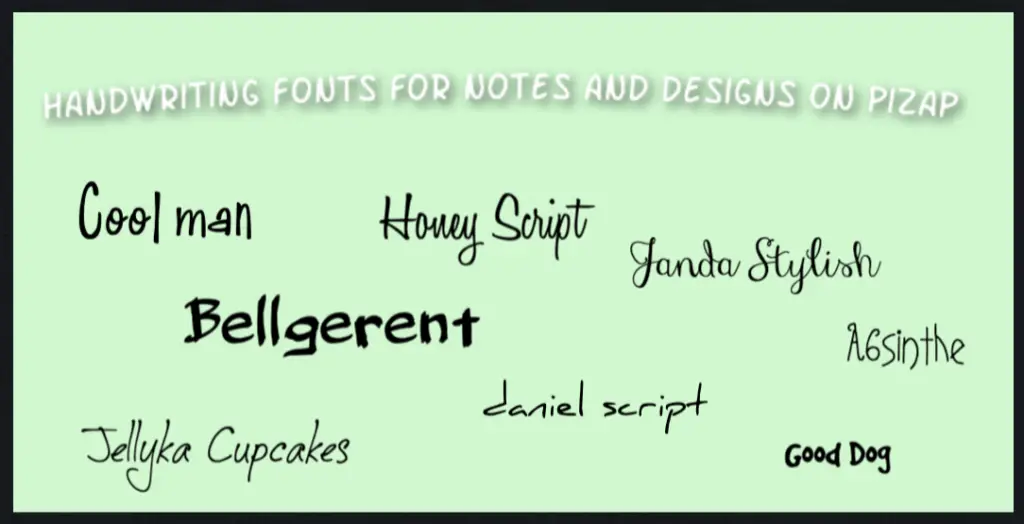
Bonus: Graphic Alphabets
Graphic fonts are not common fonts that are installable. They are just alphabets made into graphics files. However, I found them to be perhaps the most aesthetic and naturally appealing than common fonts. For example, we may start our notes or design with the first graphic alphabet in a capital letter for fun and attention.

As you can see above, the details and visual quality is simply outstanding compared to normal fonts. Putting all the letters together will require more effort but the end result is so worth it.
Tip: The best result with fonts can be searching for the individual alphabets under Elements->Graphics and then putting them together.
Below is another example of a good graphic alphabets illustration of how aesthetic the effect can be, however, this is a paid Creative Fabrica product designed in Affinity Designer.
You may upload the graphics to Canva or edit them with a graphics app.
Conclusion
Much can be accomplished with Canva and not just with fonts. You may want to check out 5 Ways To Take Aesthetic Notes With Canva Quickly as well.
PiZap is another web graphics app with interesting fonts for your notes, designs, and projects.
Both Canva and PiZap are professional and suffice for any good design including marketing.
We can do more graphics design with professional local graphics apps such as Affinity Designer as well.
More Information
What are some Canva creators that are worth checking out?
Finding the right creators can give our notes and designs a professional and consistent look. Here are 20 Canva Creators recommended by The Splendid Shambles.
How to find more of the designs of the same Canva creator?
Select the design you like, click the information icon (an I in a circle), and then click the Creator’s name or find more like this. You may also search with a particular keyword after the creator ID in the search box.
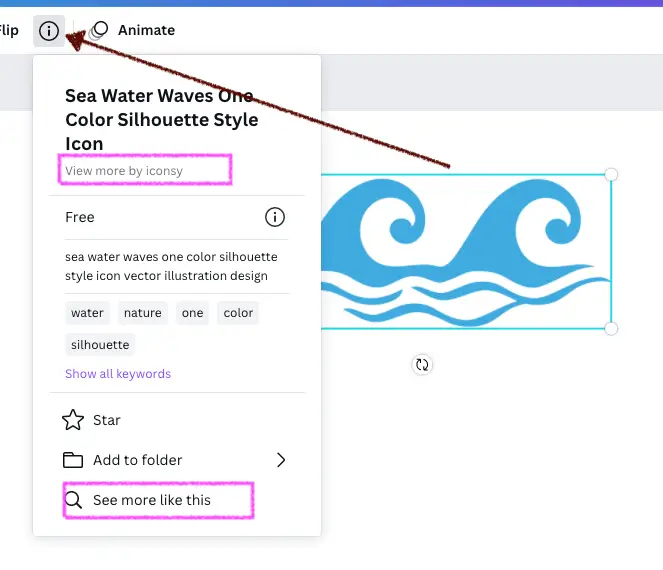
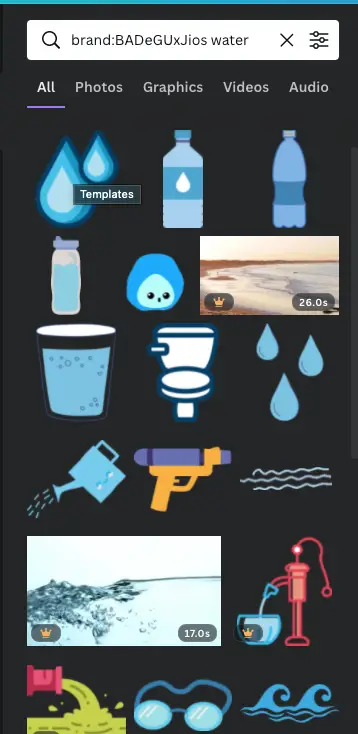
How to design text that stands out with a graphic app?
5 Ways To Make Text Standout With Affinity Designer may help you with creating professional text designs on your computer.
What are some good free Google fonts?
Please check out 5 Good Google Fonts For Your Businesses And Blogs.
Where to pay and get good fonts?
Creative Fabrica and Creative Market.
Is there another professional resource to quickly design templates?
Tangent Templates Review: Worth It For KDP Books?