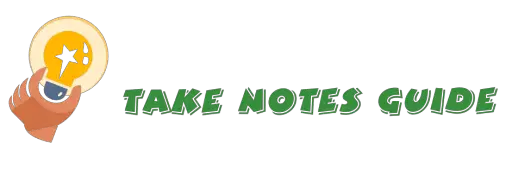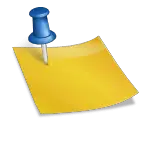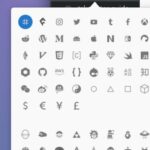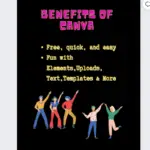Online classes or courses are gaining a lot of popularity in the past decade or two, and this trend is likely to continue for future generations. I am wondering what are some ways we can take notes for online classes, and hopefully share interesting, useful ideas and more to accomplish that. Below is more a list of what modern note-takers may employ in aid of his or her online classes learning.
6 ways how to take notes for online classes:
- Ready template (classic or interesting)
- Record good or high-quality voice recording
- Separate Smartphone, tablet, notebook, or computer
- Jot down important video timestamps, screenshots, or photo
- LINE app for visual, fun learners and group chat
- Live Transcribe app
Please read on for more details, studying tips, and a technique that may help improve understanding and note-taking effectiveness.
Ready template
Having a template in front of us can help guide and keep our focus on what next and needs to be addressed. An empty template may remind us we are not paying attention or not learning useful information.
A good idea at the end of class is to develop a habit to ask the instructor or teacher to evaluate for corrections and additions before possibly social media sharing with other classmates.
One of the powers of using templates for learning is the ready convenience of the organized template collection for easy reviews and memorization. This is much like the mind palace of a file cabinet or template pinups on a whiteboard in my opinion. These concise 1 or 2 pages templates per chapter or lecture can be brought along and studied while traveling or on vacation.
With the convenience of a modern portable or mini printer, small paper templates can be even more inspiring and useful!

Bonus: Templates will even be much more effective if the student studies the materials beforehand and fill up the blanks, and focus on confirmation of understanding and filling up other missing parts to complete the template. And reviews to enhance our understanding and memory. This is powerful because it also follows the flow of causes first and effects later.
What are some templates for taking notes and more?
- Evernote – Class notes, project overview, and more
- Take Notes Guide – Meetings, and questions
- Gingkoapp – academic paper, NaNoWriMo, blogging, screenplay, and more.
- Etsy – Various
- Amazon – Manga, Storyboard, Medical, Costume designer with figures, perspective grid and others
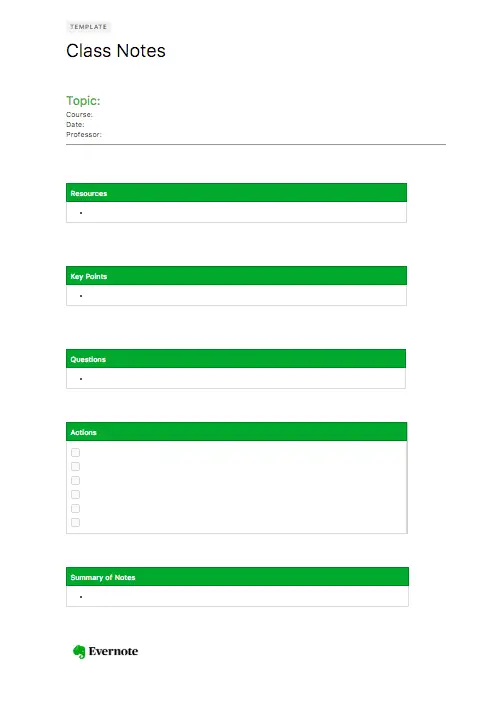
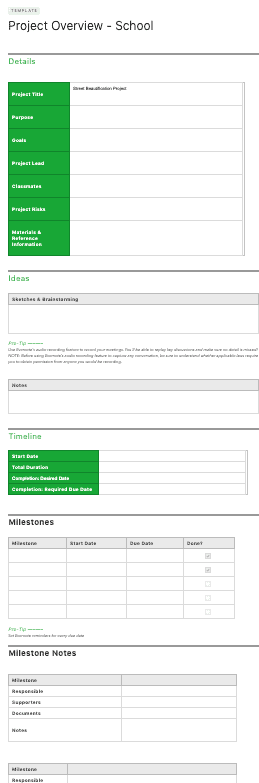
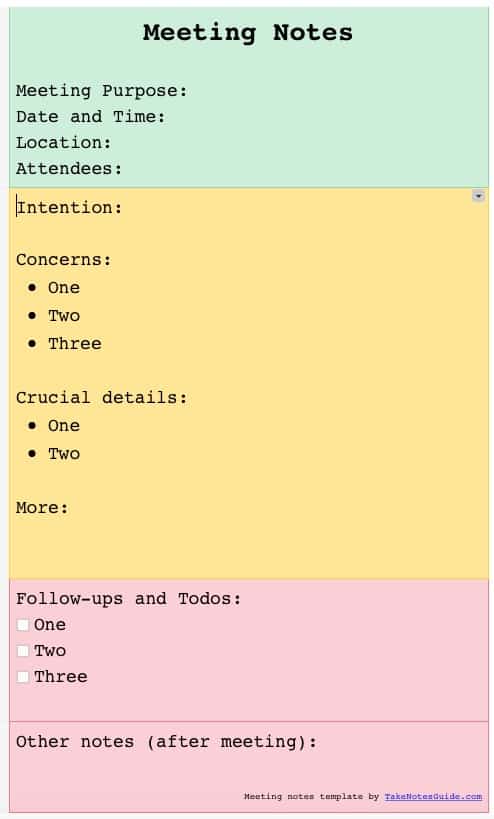
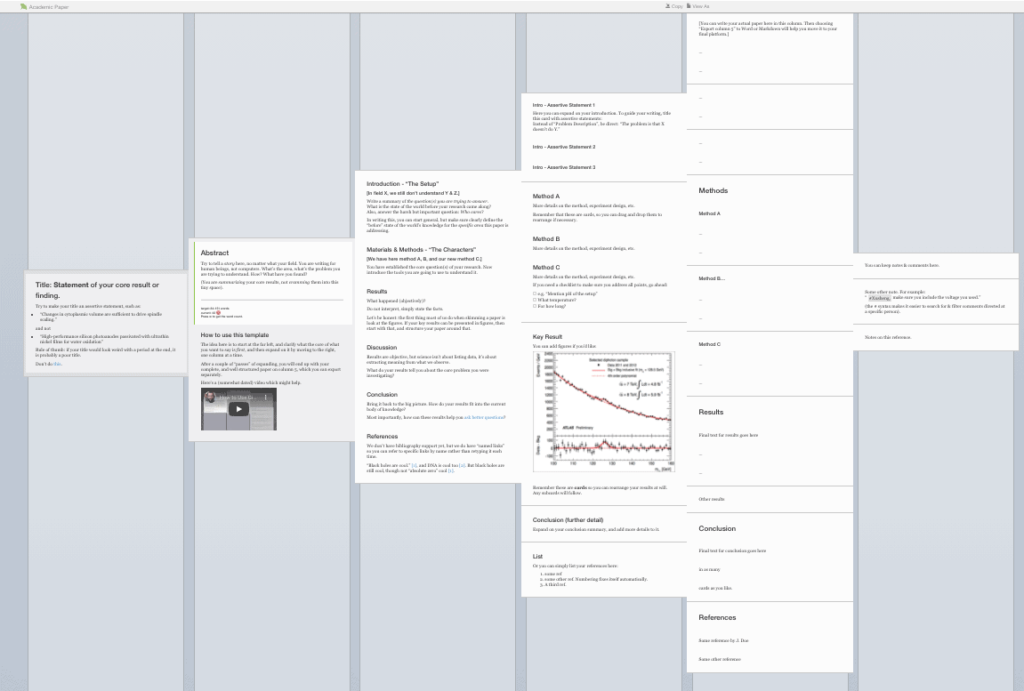
My recommendation is to use good and visually appealing notebook pages or templates of your choice or even better design your own notebook pages or template perhaps based on some recommended resources. Below are some design ideas for your inspiration and download.
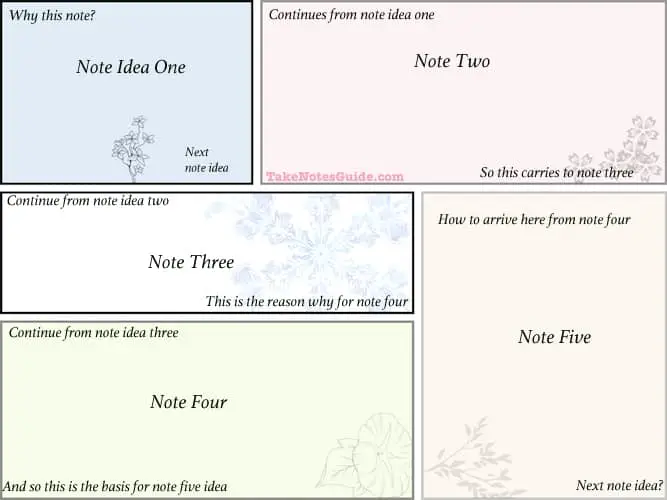
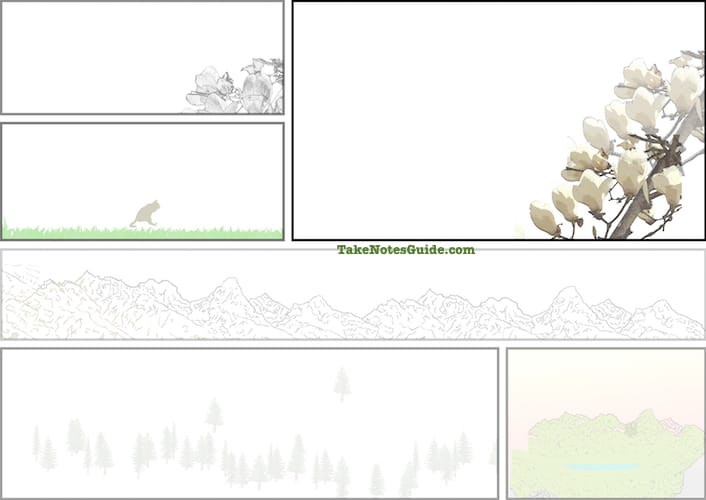

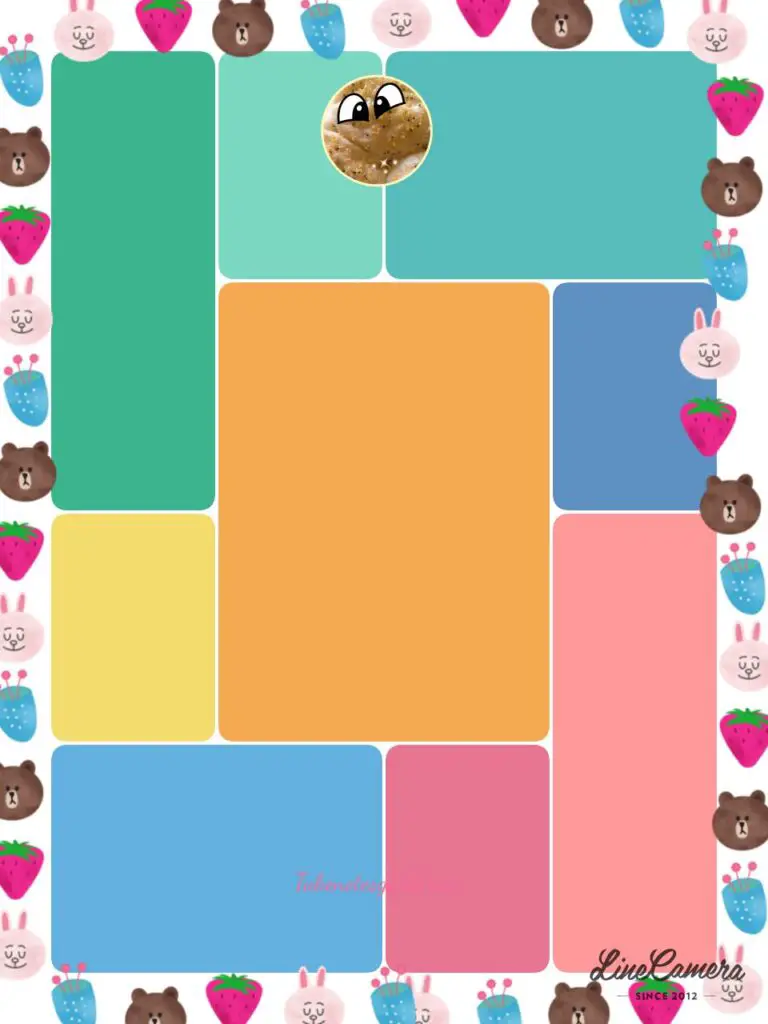
How to use this ‘freshly- baked’ 9-boxes template?
The middlebox is the main topic, question, or summary. Related points may surround in a clockwise manner or indicate with arrows. Be creative i.e. engage the faces and class points by drawing dialogue boxes. Different colored pens may help to contrast the writing against the background for easier reading. More on designing notes can be found under related questions below.
Record high-quality voice recording for listening after the online class
We may listen back to these recordings while exercising, cooking, or traveling. Auditory learning may be more beneficial for some. Fun or good Android apps for taking notes by speaking (6 helpful apps tested) has recommended apps for good or high-quality voice recording. Please read on further for how we may use audio recordings to study with WLE.
Separate Smartphone, tablet, notebook, or computer
If we use the same device for watching and taking notes, this may interrupt or disrupt our learning process. We may employ a separate device (smartphone, tablet, notebook, or computer) to take notes and run certain apps (templates or read more below) to aid our study.
Also, we may just use a classic paper notebook or a hybrid reusable Rocketbook (paper saving) that is built for scanning your notes or drawings into cloud storage. We can also scan our paper notes thereafter, and even print out with a pocket printer for a wallet-sized portable review note!
Rocketbook Letter Size

Rocketbook Mini Size

For taking notes with an Android smartphone, there is Evernote, Google Keep, or Pure Writer simple app that focuses on not losing content.
Those who prefer or have to take notes on the same computer viewing the class streaming in a Chrome browser, Evernote or Google Keep chrome extensions to take notes may be a non-intrusive way to productively take quick notes so we can organize and review them later.
Creative fun break: Can you guess what is this plastic gadget, for who or what situations may prove useful?
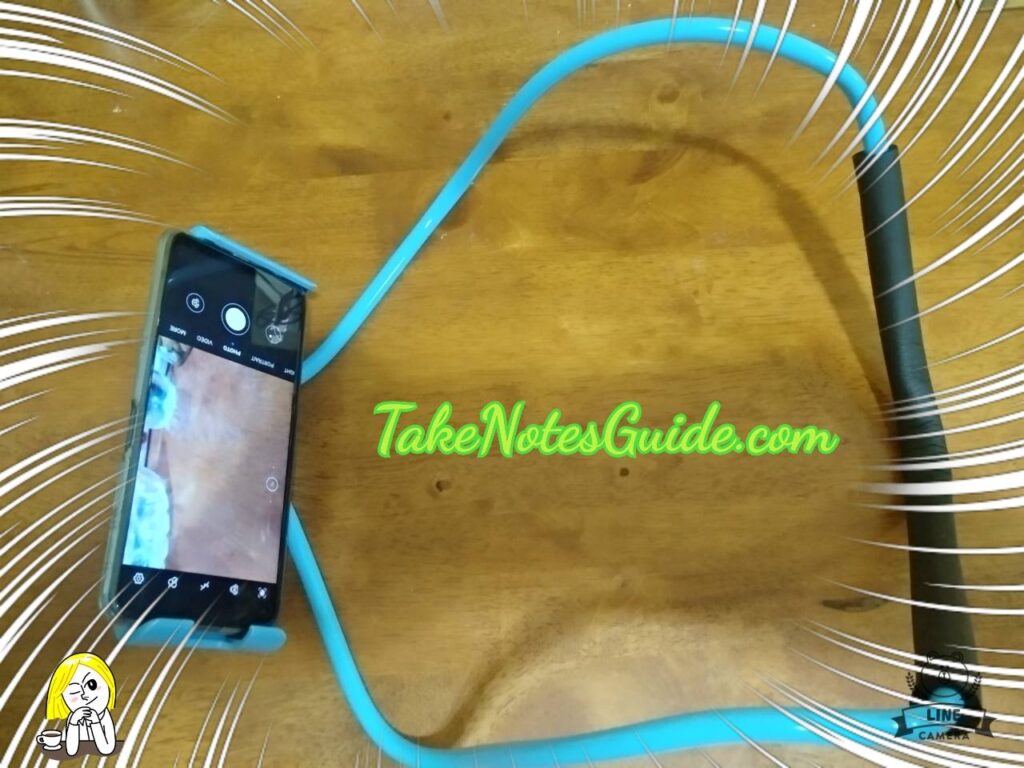
Jot down important video timestamps or screenshots or photo
We may just jot down the timestamps, take screenshots (instructions under related questions), or just take camera photo shots for later reference or review. All you need maybe just a mini notebook then.
This can prove to be effective for those who prefer to focus exclusively during class with minimal hand movements and those who simply felt overwhelmed by the wealth of information and speed of the class.
Certain video platforms such as YouTube (click Share, enable Start at, and Copy/Share the link) may have timestamp support for convenience.
There may be times when we come unprepared, caught off guard with how tough a class can get, or somehow have not come to grasp yet the note-taking skill of juggling between learning and fast writing at the same time. In times like these, be ready to just take note of the timestamps and possibly the question of what you do not understand.
Note: Evernote allows attaching multiple images and screenshots into the same note.
LINE
Are you a visual and/or fun learner? Here is a more comprehensive post on the benefits of taking notes with the LINE app. LINE is a communication app at its core, that means we can easily share out notes with rich visual stickers, voice recording, drawings photo, and links to group chat and friends. Note-takers may even scan their notes into the LINE camera app for photo editing and add fun elements for memory and sharing.
Note: Did you know that the LINE camera app can also be used to watermark images with history for convenient reuse? Some of the photos in this post are watermarked with this app.
Note-taking does not have to be a dry and boring affair. It is up to how a note-taker takes his or her notes ultimately. This is similar to how different people may speak or sing with their own choice of words, expression, accent, and tone even when we converse in the same language.
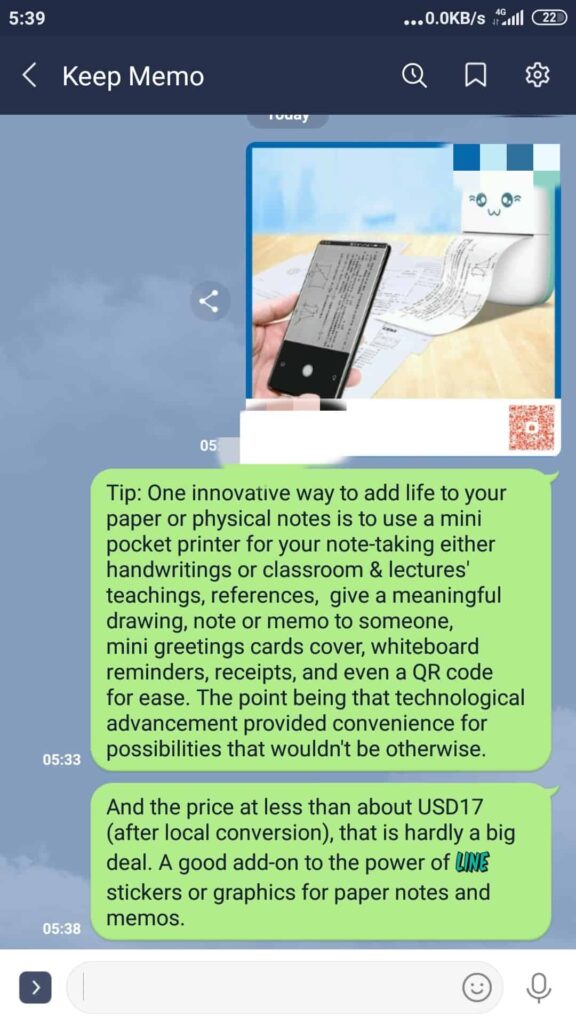
Live Transcribe And Notification
As evaluated here, Live Transcribe and Notification App can be an excellent resource when we just want the live class uninterrupted voice to text transcription that we can refer back to later. Google may have developed this with the interest of the deaf and hearing-impaired in mind, nevertheless this transcription app that turns live voice into text (multiple languages support) so we can have a text record for supporting our reading and studying purpose, especially when we need to refer back and re-read the parts we did not comprehend.
From an alternative perspective, this is like a note-taking robot helper that transcribes all voices to text for us while we just focus on understanding the speaker.
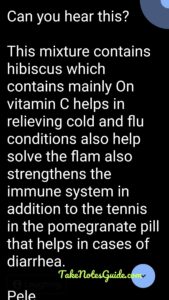
Important class studying tips
No matter what creative technological aid we enlist, they simply cannot replace the correct and logical understanding of the concepts taught. And only based on this understanding may we improvise or determine the usefulness of the information. Generally, we may better appreciate the value of the information if we understand it well and its useful implications, especially when we can apply it to everyday life.
How we may better understand information taught in class (offline and online)?
- Focus to take concise and logical notes of what makes sense for top priority. Leave secondary information for laters. Never skip a class.
- Read through before class to have an expectation and reviews after class for contemplation and practice should enhance our understanding and memory for it (this can also be a game-changer and boost your confidence in your own studying performance). Work hard to challenge yourself.
- What is the possible potential? Question how we can apply this information learned to practical or daily use? Perhaps we can share it with our family for fun or teach it on TikTok to help those struggling to understand it. Or take note of possible new products or services based on what we learned today? How can we contribute with our inventions or improvisations to make the world a better place?
Bonus technique for studying: Watch, Listen And Explain (WLE)
Step One: Watch
First, watch and follow along to understand the whole video stream as per usual.
Step Two: Listen
Next, just replay the video or listen to the voice recording. Concentrate on understanding what the speaker is saying. Though this may depend on the nature of the materials taught, but close and relax your eyes while focusing on listening and visualizing or remembering, and opening your eyes only when necessary to capture fresh images or what the speaker is directing our attention to. This may reduce unnecessary distraction and clutter from understanding the matter which is the point of learning. Keeping both video and voice recording copies of the video class may prove to be useful or convenient for different learning opportunities. For example, when you do not understand or cannot remember while listening to the audio, pause, note the timestamp, and refer back to the video.
You probably noticed sometimes we or others may study with music and feel better or inspired to continue. Some people are more attuned to sounds or musically inclined than others, and paying attention to learn by ear is a natural skill.
Alternatively for very visual or hearing-impaired learners, replay the videos at twice the speed and only play at normal speed at critical moments. This also helps to reduce the long screen time. Remember to take some random breaks and look at nature for lifestyle balance.
Step 3: Explain
Lastly, we may enhance our studying experience by opening up only the visual images taught in the video, and ensure we understand and explain to ourselves all the different elements and concepts taught. It will be fun or even important if we can summarize and explain the key points in our words to the class, study group, friends, or even family on a consistent basis for mutual support, improve our communication (as advised by Warren Buffett Dec 2018) & presentation skills which may prove to be a much more important skill beyond.
Based on these 3 usual, auditory, and visual experiences, this technique may assist us to disseminate information easier to absorb in 3 sessions or experiences. Moreover, it is more likely we can learn what we missed earlier. Plus, these 3 study sessions or experiences should provide for good reviews of understanding the matter (Please note that if pre-study is added before the online class will be 4 study sessions then).
Note: Another advantage of WLE is that it may also reduce long screen time straining effect on our eyes by reviewing with listening and images captured instead of watching the whole video over repeatedly.
Fun break: Interesting fact
Have you ever seen young children performing very fast mental arithmetics with their eyes closed or receiving numbers input by ear?
Where are some popular free online classes or courses?
Here are some notable massive open online course providers (MOOCs) from Wikipedia: Alison, Coursera (some free), edX, FutureLearn, Khan Academy, MIT OCW (free teaching materials), and Udemy (some free).
Mashable post here also shares some online courses (free and paid) with certification information including General Assembly, Kadenze, and Skillshare.
3 more tips for class studying:
- Ask questions or confirmations in a group chat during breaks to clear doubts, and enhance remembrance, and help others with similar doubts. Google docs chat (mentioned here), WhatsApp group chat, Line group chats all can be useful. Asking the right questions can be a powerful way to learn and take notes. An example is illustrated below and the template here.
- Prepare stickers and labels beforehand to paste on difficult or important parts of the textbook or notebook for attention. This also aids in minimizing hand movements while focusing on the speaker.
- Possibly learn shorthand and read How To Take Fast Notes And More Tips. ‘Because’ and ‘Therefore’ shorthand symbols are my favorites.
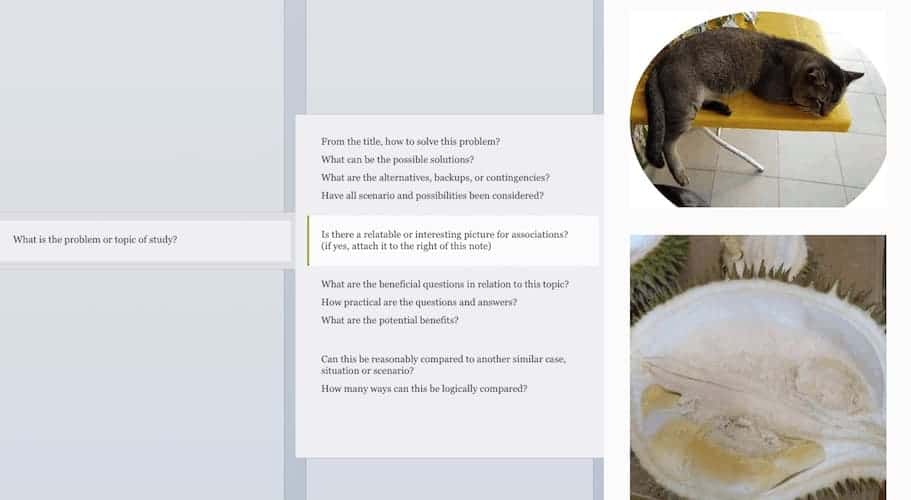
Fun fact: Did you know a cat can eat durian (a very strong-smelling fruit)?
Summary
Ready templates are useful to keep us on track.
High-quality voice recording for listening after online class is a convenient way to review.
Separate Smartphone, tablet, notebook, or computer may minimize switching between apps and run different apps.
Jot down important video timestamps, take screenshots or photos for laters.
LINE app for note-taking with visual stickers and group chat.
Live Transcribe app for unattended transcription record for the whole session.
Studying tips and WLE technique (Watch, Listen, And Explain) may assist to enhance our understanding of the subject matter.
Whatever the technique or idea we learn, it may be a really good mindset to compare our performance with our own standards by questioning how we may better ourselves. We work hard to be the best we can be. While academic institutions may tend to compare results between students, it is a good attitude to rejoice and genuinely feel happy for others who perform better than us. Also, it is important to exercise regularly for good health, did you know that all we need to improve fitness is just 4 seconds of exercise according to the researchers here, so you may want to sprint run, half-squat, weightlifting, benching, barbell lifting, do jumping jacks, push-ups, or mix for these seconds daily.
While there are apps and gadgets to assist us in our study, there is no substitute for superior logical thinking and correct understanding.
Be kind to others.
Related Questions
How to take screenshots?
- For Evernote desktop screenshot please go here
- For Mac OSX, press CMD+Shift+4 together, followed by click and drag to capture
- For Linux notebook, press Fn+Prt Sc together (diagram below from post here)
- For Android and Huawei phones, press the lower volume and power buttons simultaneously down for instant or few seconds
- For iPhones, depends on model: One way is to press the side and home buttons together (more here)
- For Windows, press Alt+Print Screen, followed by Ctrl+v to paste (more here)
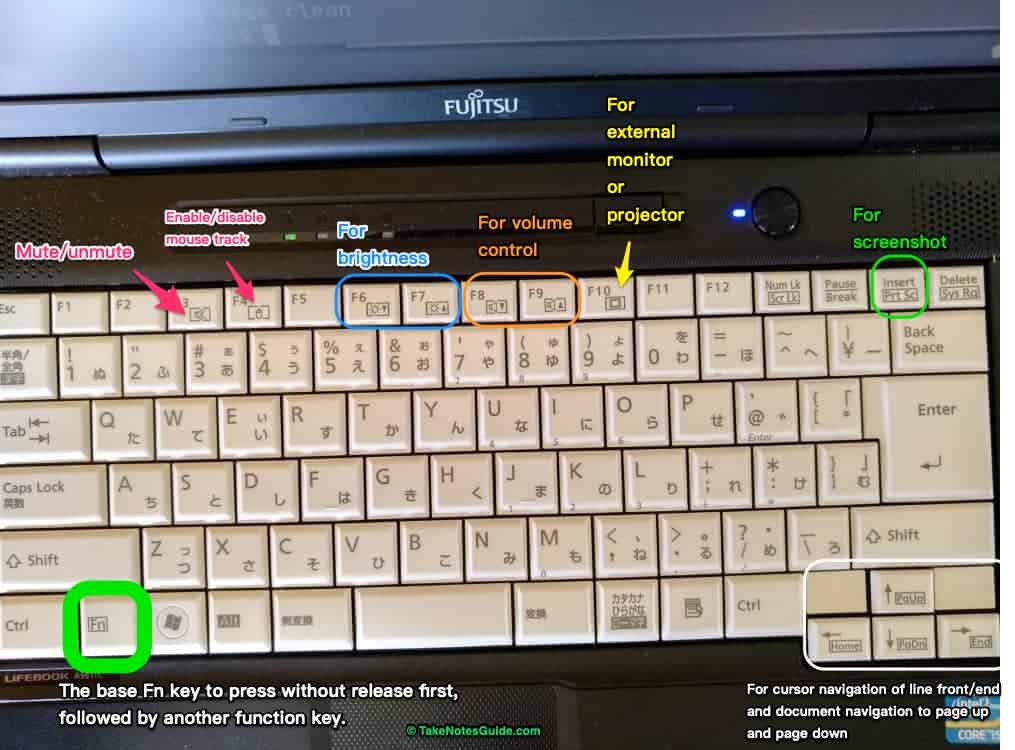
There are too many online course platforms. Which online course platforms do you recommend?
Personally, I would recommend striking a balance between quality of information, pricing, and personal budget. I would think Udemy offers many quality courses at an affordably discounted price usually around the $10-$15 range.
Essentially, I like to buy Udemy courses for the instructor’s success and valuable experiences in certain expertise, whether it is drawing, programming, 3D software, music, video creation, or others.
Good Udemy videos tend to be practically on point without overly dragging it out. There are reviews & ratings to help students decide to purchase or not, the choice to ask or answer questions in the course, no additional fee for a certificate of completion, and 30 days money-back guarantee. One of the most important factors is the quality of information (ratings): Can this course truly deliver what you are looking for (read the table of content)?
A good example would be the cheerful style of Andrea Neagoie’s software development courses; A comprehensive review of one course can be read here.
More importantly, I feel it is a really good idea to give back to the public community by supporting the Udemy instructors who deserved fair payment for their honest hard work in producing good quality learning videos. Conversely, that means that anyone with valuable information and video skills has the opportunity to market their works via an open and fair educational platform.
However, let’s not forget the most popular free videos platform YouTube’s diversity and fresh content for learning as well.
Fun Fact: Did you know we can also learn from TikTok educational videos e.g. maths?
Is there an interesting presentation tool for educators and students?
Prezi is a Powerpoint alternative that allows canvas emphasis to zoom-in into the beginning first, followed by the middle, and lastly the end. This is a good presentation feature because it draws the attention of the audience to focus on the concept through understanding via the flow of ideas from start to end.
How to design notes or note pages?
An easy way to create beautiful and minimalistic notes or note pages:
- Take photos of your surrounding, perhaps an uncluttered view with few objects. A cat or bird can also be good single reference subjects
- Install LINE camera app and open up the image from the app
- Apply the Outline filter and save the image


Less for more: Optionally, maximize all the settings in brightness, contrast, and saturation to remove more details if you like.
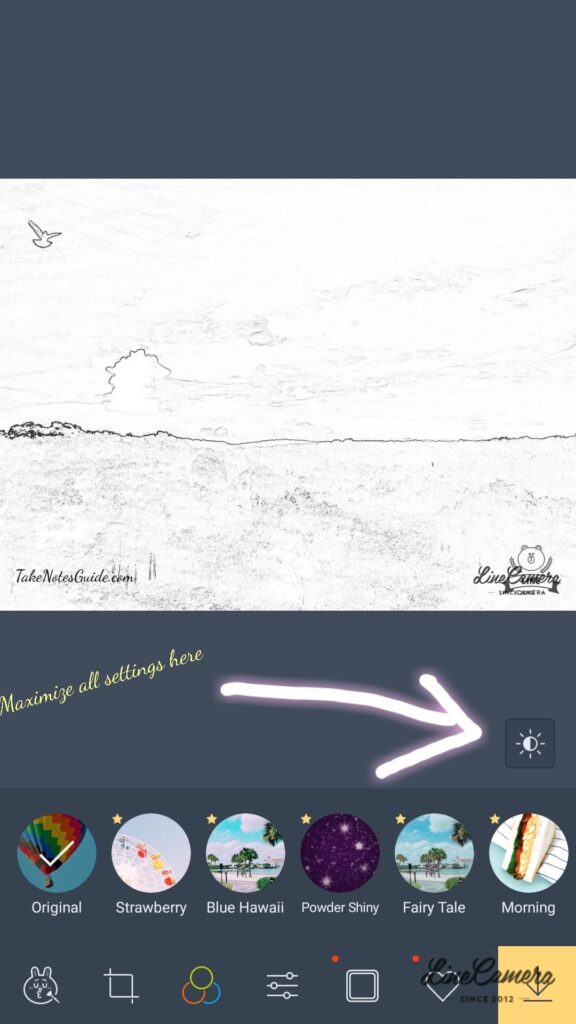
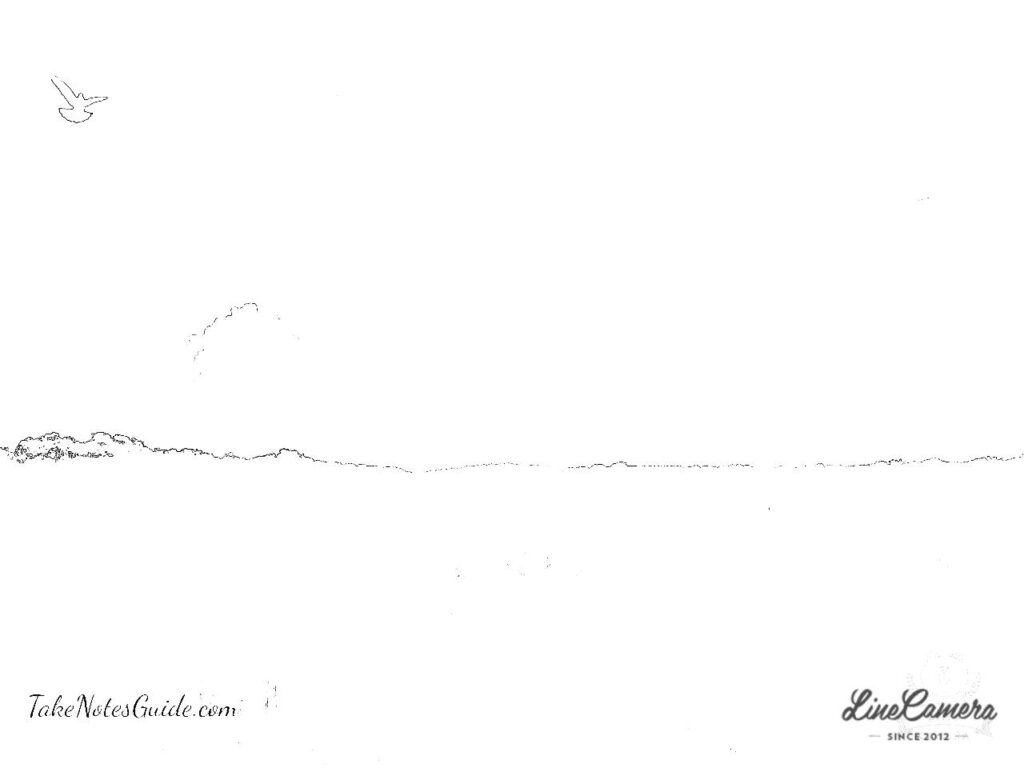

What are the possible uses of designed notes or notes pages?
- Minimalistic note pages as above may also serve as painting, coloring, and art resources for kids and seniors
- Black and white card print-outs for mailout
- Notebook cover pages
- Insert between notes as bookmarks
Optionally, apply a light watercolor for the fun measure.
What to do if I stare at the screen for too long?
I am not an optician. But it makes sense to reduce the screen time and close your eyes to relax them whenever possible. Look at green nature and sky horizons for some time. Foods that can benefit the eyes are goji berry and blueberry. Personally, I also recommend running clean shower water over open eyes for a few seconds to clean, hydrate, and revitalize them, like swimming underwater with our eyes open. Even just washing the face with clean water may help.
Fun note: Did you know that a 2019 study by Engemann, Pedersen, Arge, Tsirogiannis, Mortensen, and Svenning indicated mental health (including lower psychiatric disorder risk) is positively influenced by childhood residential green space? Look at greenery or take a short forest trail instead of staring at digital screens for long periods every day.
Answer: This cheap and bendable phone holder gadget is used for placing on the shoulder so users can record videos for the front view, watch video shows, or selfie videos without hand-holding. It can be an excellent gadget for class or lectures, cyclists, outdoor live streamers, and shooting animal petting videos. It can also be useful when walking in the dark with the phone flash on and works much like a helmet light.
#online #classes #note-taking #template #Evernote #TakeNotesGuide #Gingkoapp #Etsy #Amazon #voice-recording #Timestamps #LINE #LINECameraApp #LiveTranscribe #technique #WLE #HowToTakeScreenshots #Prezi #StayHome #StaySafe