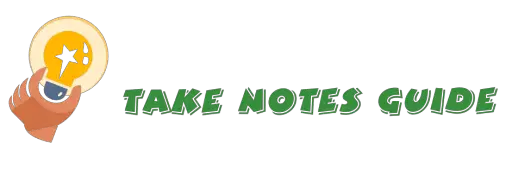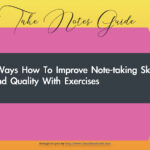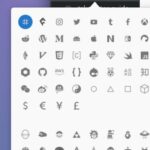2020 Update: Apple has discontinued iBook Author. Please use Apple Pages instead.
I am exploring what are the ways to create an ebook expanded from notes with images of acceptable quality without paying a hefty fee for a software solution, hopefully, a free one (does not have to pay for an additional ebook software) at that. However, some of the solutions require a Mac OSX system. This post is aimed for beginners scouting for a good eBook solution.
How to make an ebook with pictures
- Apple iBook Author – Highly Recommended
- OneDrive Word Online – Recommended
- Typora
- Google Docs
- LibreOffice
- Google Chrome
I am more interested in exporting to the popular PDF format, and perhaps an ePub format if available. These eBooks solutions should apply for both polished literary works and casual note-taking. Hopefully, this post will also help someone decide or consider which ebook solution best serve his or her need.
Apple iBook Author
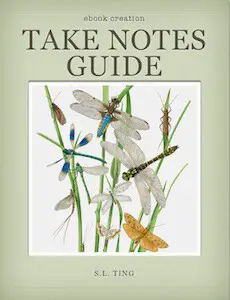
 | 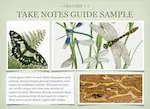 | 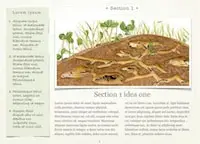 |
Sample template pages
This is a superior ebook creator by a professional company in my humble opinion. There are no surprises or misalignments. In fact, there are also widgets features that include insertions for 3D, MCQ review, gallery, media player, keynote presentation, interactive image, pop-over, and scrolling sidebar. Adding chapters, sections, and pages are quick and intuitive. Drag and drop of images work fine. Text Box, shapes, table, and charts can also be added with ease. You may publish your eBook to Apple Books or export to PDF and text formats. The epub format is possible as well, just select an ePUB template, to begin with.
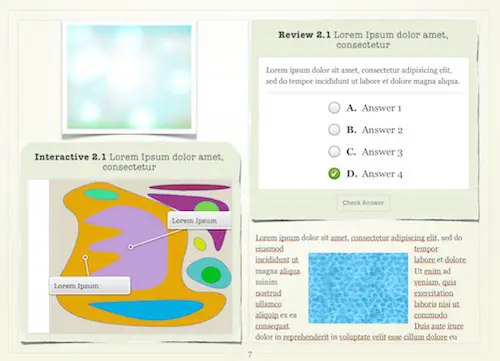
iBook Author is not only an excellent and stable ebook creator, but it can also be used for taking notes as well, considering some beautiful templates are provided to starters.
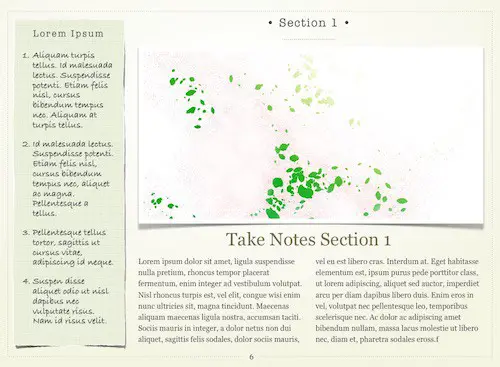
The main advantage of iBook Author to me is the beauty of the eBook design and layout created. Why pay for some third-party software when one can create an attractive ebook with ease for free (iBook Author is free with Mac OSX)?
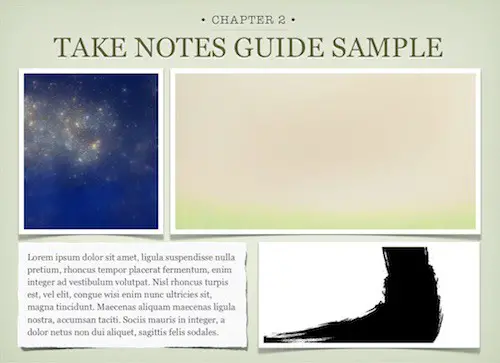
With iBook Author, the eBook can be published directly to Apple Books with some clicks, starting with File -> Publish.
I have created below Photobook with shots of sunsets, sun, and sky with iBooks Author. The original iBook format is about 35MB but reduced to only about 2MB upon export to PDF with Good image quality selection.
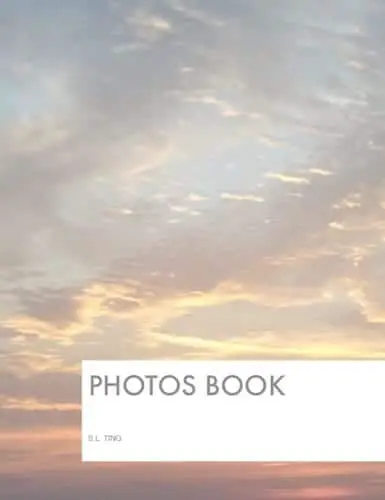
OneDrive Word Online
OneDrive Word Online enables easy editing of documents (with some templates) or notes and saves as PDF, Docx, and ODT formats. Please note OneNote does not allow saving of notes in these formats.
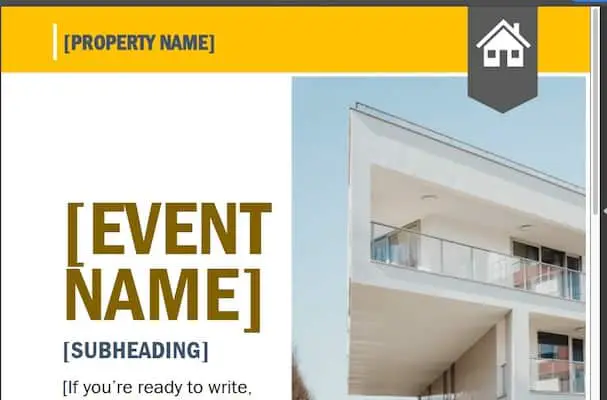
The advantage of using Word Online is a document service provided by a professional and long-standing company. There is an additional premium service that includes a 1TB cloud storage and Microsoft support should you need it though it is free and sufficient for normal basics in my opinion.
Typora
Typora, a beautiful markdown editor that supports output conversion in the same editor window, exports to PDF, HTML, ePUB and more, however, the markdown format may be limited in its layout design and manipulation option. The PDF export looks fine. Typora works for simple notes without the need for layout design and much extras.
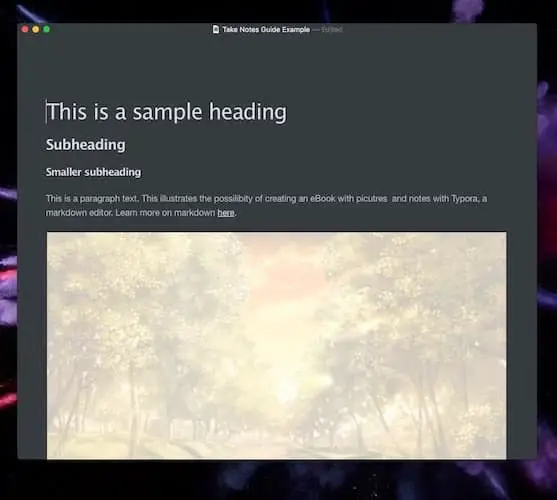
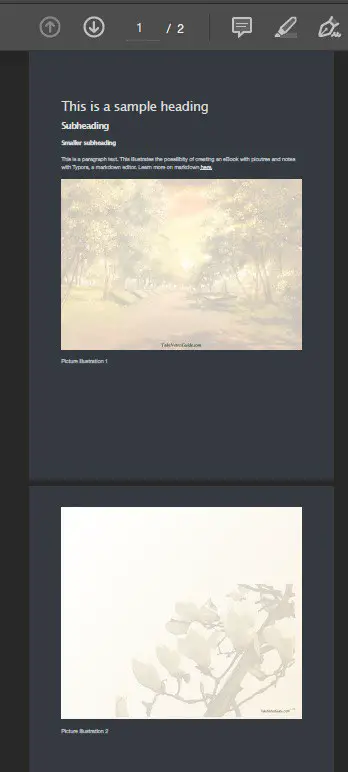
Google Docs
Google Docs is a common and convenient simple online document solution. It can also save as PDF and ePUB format. The advantage of Google Docs is easy web access for quick documents creation and updates.
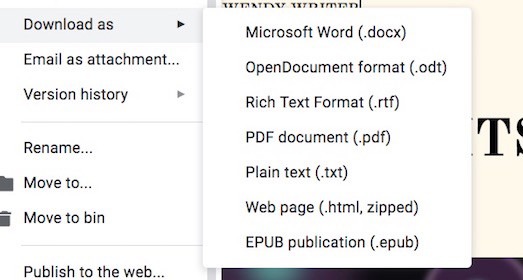
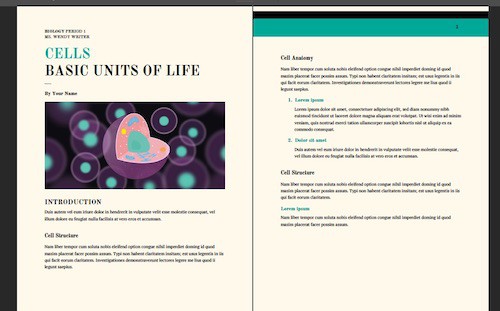
LibreOffice
LibreOffice is a free software for documents solution that including writing, presentation, calculation spreadsheets, and drawing. Export to PDF and other formats are available.
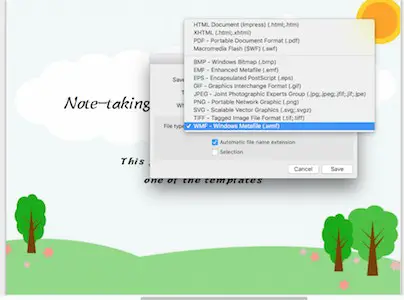
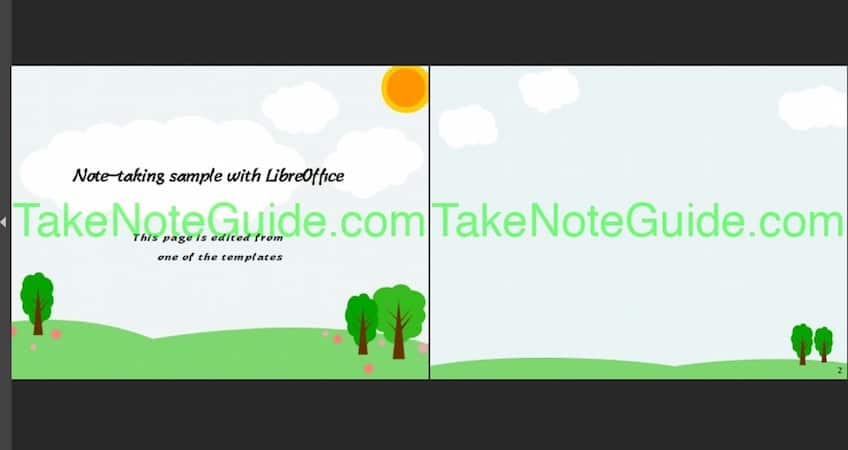
Another free alternative is OpenOffice with PDF export option which also is available for both Mac and PC users like LibreOffice.
Google Chrome
If you have published your notes for example from Evernote with Postach to a website, it is possible to print out directly to save as PDF. The option to print a webpage and save as PDF format is available by clicking File -> Print. If you do not need header and footer information, go to More Settings and uncheck Options for Headers and Footers.
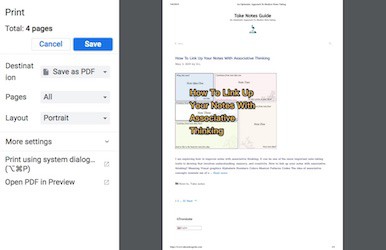

How to make an eBook cover?
- Design your own cover or modify downloaded assets with professional graphics software such as Clip Studio Paint (Recommended)
- Design with popular web resources such as Canva
- Download or purchase from legal venues before modification such as Unsplash and Pixels
- Hire an affordable freelance graphic designer or service from Upwork or Fiverr
- Kindle authors can design a cover with the Cover Creator.
Why publish your notes or writings as an eBook?
- Share with others easily
- As part of your notes collection
- Familiar with eBook creation before publishing
- Visual artists such as comic & manga authors, illustrators, and any graphics-intensive creators who need to compile their graphic notes to keep as an inspirational memorial record. I find certain unfinished or minimalistic drawing beautiful as they are.
Serious note-takers who take progressive steps to improve their notes and create new content can reach a point when they have work ready for publication.
How to make an eBook better?
- Write original and helpful content. You may find inspirations in Breakthrough With 10+ Creative Note-taking Ideas or browse through TakeNotesGuide
- Give your readers much more and exceed their expectations
- Create beautiful and relevant pictures and illustrations if feasible; Transform your eBook into a form of artwork.
- Improve the delivery of content with clear points and ways to captivate readers’ attention
- Proofread your eBook before publishing. Go through it yourself, with a proofreading app such as Grammarly and/or hire someone else to do it e.g. Upwork, Fiverr, iWriter Article Re-Writes, Alconost and Nitro; Please note external proofreading services have to be filtered and monitored for quality
Where can I sell my eBook?
- Amazon Kindle Store
- Apple Book Store
- Kobo
- Google Play Books
- Gumroad
- Etsy
- Blurb or Blurb for Kickstarter
- Your website (provided your site traffic is sufficient)
An alternative possibility is for writers and note-takers to become bloggers and post their content on their own sites for advertising passive income with a proven game plan.
Where to promote your eBook?
- Social Media including YouTube, Facebook, Twitter, Pinterest
- Book promotion sites such as listed here
- Post on ProductHunt
Conclusion
- iBook Author by Apple meets and even exceed basic expectations of a good ebook creator – Highly Recommended
- OneDrive Word Online is also provided by an established company so it should meet professional expectations of document quality – Recommended
- While Typora is simple and clean as a markdown editor, but iBook Author gives more control of elements
- Google Docs may serve as your need for a quick and simple ebook solution
- LibreOffice is a free office documents suite, though the interface may appear lackluster
- Google Chrome print to PDF is a basic save-as PDF from an HTML page
iBook Author, as its name suggests, is more for authors who create ebooks for distribution or sale. The ebook created with iBooks Author looks professional and pleasingly elegant. For Mac users, iBook Author can be a natural choice.
Alternatively, those seeking a different or cloud solution and non-Mac users may consider OneDrive Word Online.
In a nutshell:
- iBook Author – Gold
- OneDrive Word Online – Silver
- Typora – Bronze
Be kind and good luck!
Related Questions
Are there any solutions for an illustrated ebook creation?
Clip Studio EX offers export to a book of multiple pages, however, it is not free. The individual pages created with Clip Studio Paint Pro (less costly license) can be collected in iBook Author or Word Online before compiling into an eBook.
Can I use code editors to take notes and export to PDF?
Please refer to How To Use Atom To Take Notes and browse Atom PDF packages here. Or take notes with Visual Studio Code and browse the Marketplace for PDF here.
What are the tools to publish an eBook on Amazon?
Please find some Kindle Publishing Tools here.
How to make an ebook to sell?
Market research can be one of the significant elements of a successful Kindle eBook. Go to Kindle eBooks advanced search, and select your chosen topic and Bestselling to view the list and get a feel for what people are buying. Clearly, a successful author should also publish a book with excellent content for readers.
Are there any resources for novel writers to write?
NaNoWriMo can be one of the best free resources for budding writers, please read more in How To Take Notes For Writers? Learn From These Tips!.
You may also be interested in Resources for writing non-fiction books.
Any paid ebook creator software?
Above are some I browsed that seem to be of acceptable quality.
What are some eBooks management or reader apps and devices?
- Apple Books; iPad on Amazon
- Kindle; Kindle Device; Fire Tablets
- Barnes&Noble Nook Apps; Nook Tablet on Amazon
- Kobo; Kobo Arc on Amazon
- Google Play Books is a website service; Android Tablet on Amazon
- FBReader
- Calibre
Read here for some ideas about where to buy ebooks.
Note: Some post links may open with an affiliate ID.