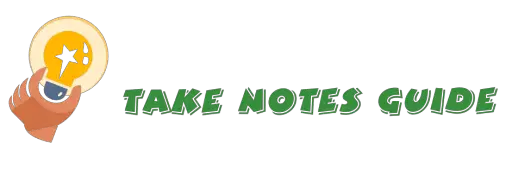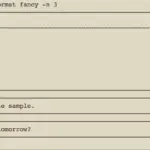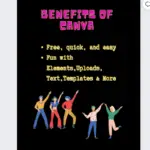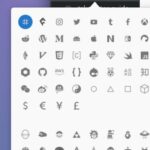This post is about sharing a modern way to the note-taking basics I know. Those who are unfamiliar with digital note-taking may benefit more. Please note I do not use pages with lots of lines nor even templates to start off but just a blank page.
Modern Note-Taking Basics
- Listen or read intently to understand
- Only when you have an important or valuable point in understanding, then type in short bullets form or sentence during a break or pause.
- At the end of the session, recall and review your notes for corrections. Set scheduled reminders.
- Compare and share notes or research or ask to clear up doubts.
- Use a good note-taking app to write or take a photo or record audio i.e. Evernote
Please read on to learn some basic ways you can modernize your note-taking and learning efforts..
Understand
Listening and reading with focus and contemplation is key to understanding. Note-taking is a tool to help but not the main purpose. Understanding can be an incalculably profound skill itself. Like maths and any other subjects, continuous training and practice can help to better understand. Both talent and hard work can play critical roles in understanding a subject matter. A more experienced note-taker can take notes at the end of the session or just mental notes. You have already succeeded when you understood the topic well. Note-taking should not be a distraction of hand and eye movements.
Keep your notes condensed
Keep your notes simple, uncluttered and clear to the point. Only important points matter. Use bullet points when appropriate. The big advantage to short notes is they are easy to comprehend at a glance. And easy to remember. Mortals usually can only do so much at one time, so a short note may be more suitable and useful than an intricately detailed one.
Recall and review. Set reminders.
Quickly recall and review your notes immediately after class or session on what you just learned is effective when your memory is fresh. In addition, you can correct any mistakes or add to the points you missed. The more you review material the better the memory retention.
Consider using spaced-repetition scheduled reminders over the medium term to study. Set a free time-spaced review purpose email reminders. Reviews can also be used for new understanding and ideas generation. It is possible you may suddenly realize and understand how it works during reviews and contemplation.
Single reminders can also be created in Evernote. Just click the plus icon and select Reminder. Or set the reminder from the note by tapping on the alarm clock icon above the note.
Compare and share. Research. Ask.
Compare notes immediately after can help to quickly resolve questions. To compare notes, you can easily share your notes with others by tapping the triangle-like icon at the top of the note shown below.

Evernote notes can also be shared from a Mac app (laptop or desktop) simply by right-clicking the note -> Copy Note Link and pass this link to whoever you wish to share with.
Research first and be an independent problem-solver. In fact researching, a usually elite field is becoming more common among everyday people as modern competition and quality of study gain importance i.e. modern coders have to be proactive in solving multiple coding and other challenges. Modern research can be done with google searches. Consider Google Scholar for research. Be considerate to others by considering how you would react if everyone keeps asking you questions without taking initiatives to resolve first. Ask when you have no other way out to clear up. Comparing notes also can help others who are open to suggestions on improvements.
Before asking your questions on your relevant online community chat or forum, search for relevant questions that are possibly already answered. Social message (i.e. WhatsApp or Facebook) or email people you know who would not mind answering.
Is there any value in taking short notes?
It is the power of the concept that counts. For example, let’s look at a drawing analogy the way I perceive. A full drawing with paints is like complete teaching or a book. But notes taken are like sketches or gestures or manga that depict the essential meaning of the piece. A whole artistic genre is known as manga where many small parts were originally created with quite minimalistic yet creative drawings (mostly in black and white) to effectively convey stories in its own style and possibly very engaging manner. And even the dialogues are like short notes that convey only what was necessary to let the readers follow and feel the situation, characters and story. Notes should be as short and sweet as a minimalistic and beautiful sketch or dialogue. Think bonsai.
How to start basic note-taking with Evernote?
- Sign up for a free account at Evernote.com
- Click New Note
- Start typing at Title and text body below
- Highlight your text for formatting
- Select the text you want to bullet
- Optional: put in the tags below for easier searches
These are the simple steps to start note-taking in Evernote. Later on, you can just click-and-drag photos and file attachments from your desktop straight into your note. And take advantage of the Evernote web clipper chrome extension (more here) for your browsing. Evernote has much more to offer that you can explore on your note-taking journey.
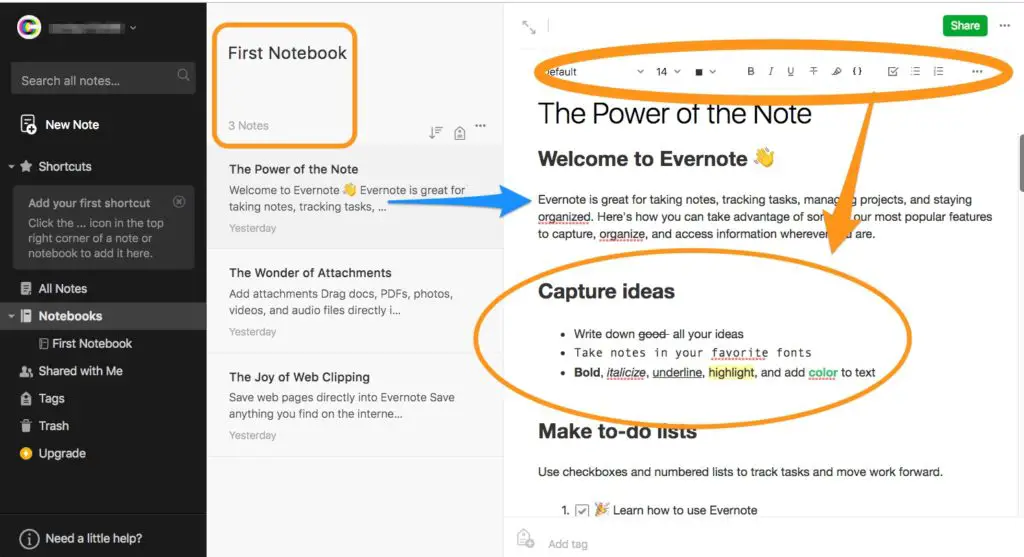

To take a new note, photo, audio recording, reminder or even handwriting, click the big green plus icon at the bottom right-hand corner of your Evernote app and below screen options should appear for your choosing.

Go to Google Play Store and install Evernote app from there and login.
Conclusion
Do not take notes for the sake of taking notes. Listen and read to learn as you would with a captivating and meaningful story. And just write down what you like or value more naturally. And these meaningful writings are called notes. These notes can be taken for a reason such as for recording the beautiful memories of your day in a diary or recalling main points of a class in a notebook or putting together a story/thesis/blog. These notes are meaningful to you because when someone reads and questions why you wrote that, you can reply with a convincing and intelligent response. We are not training to be a transcribing court stenographer who does not need to think and evaluate the merits of the cases.
Good luck and be kind, I hope the above will provide you with a feasible structure to what is possible with basic modern note-taking!
Related Questions
Is there a platform for students to help themselves by grading each other?
Peergrade.io allows students to review and provide feedback on their peers’ assignments while moderated by a teacher. Perhaps this can also be used effectively for students to review each others’ notes for that day’s learning.
Is there an alternative to Evernote?
There are some good ones such as Zoho Notes and Google Keep (simple and stable), but they are not as rich in features as Evernote.
For the more adventurous, there are those who use markdown format to take notes and even with VIM – a basic but powerful Unix editor. For digital note-taking beginners, there is no need to burden yourself with technical hurdles. I mentioned and took screenshots of 2 editors that support markdown in this post: A Basic Good Coding Practise: How To Comment Codes And Take Notes.
Can I do more with the photos I imported into Evernote?
You may right-click the photo -> Annotate this image and start to blur, add arrows, basic shapes, and comments to these photos. I usually do it in Skitch (by Evernote) which looks similar in functionality.
What is your opinion on traditional note-taking methods?
Please read How Effective Are Traditional Note Taking Systems? (5 Evaluated). If you like to take notes online with an old-school dark-background and green text, take a look at the Writer.
Evernote problems?
Not many at all. It works fine mostly. After these years of typing in Evernote, there are perhaps only one or a couple of instances where it failed. For example, recently I tried to save a long note in Andriod accessed frequently, but my changes kept resulting in a ‘Failed to save note’ error. Logout, reboot, and re-installing the app did not help. But what I can do is to just continue where I left off by starting a new note or save that old note from a desktop Evernote app. I hope this will help you save some time from a similar circumstance.