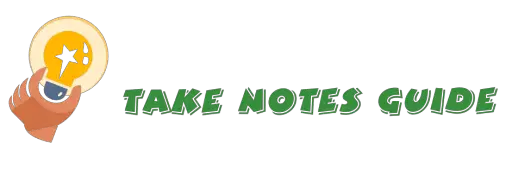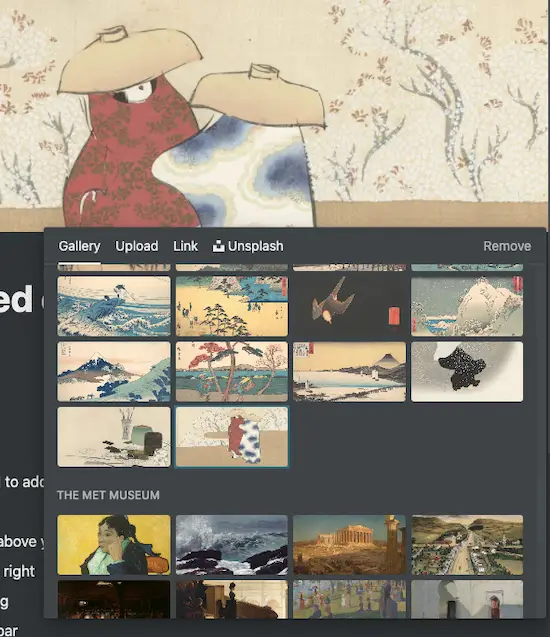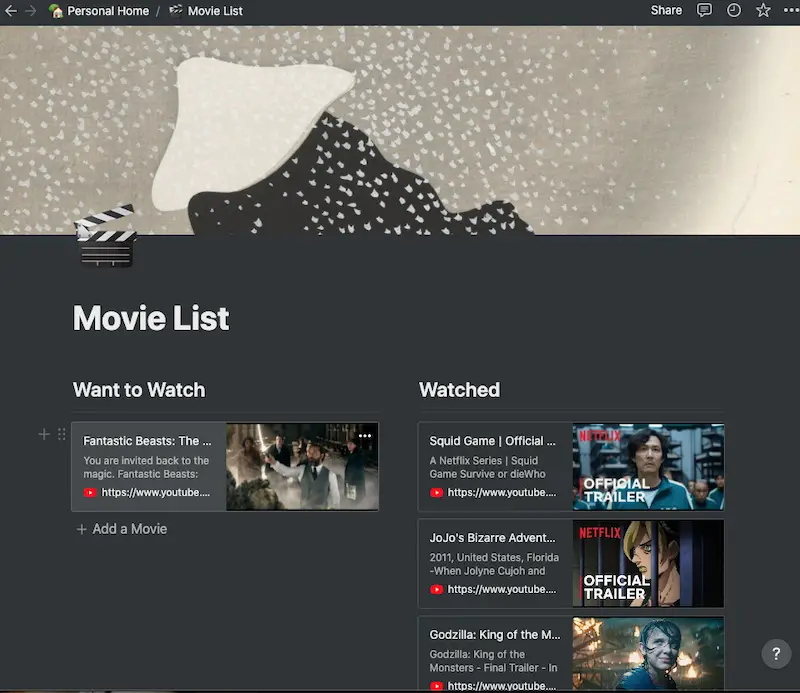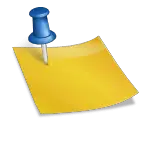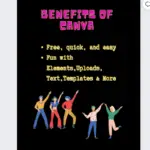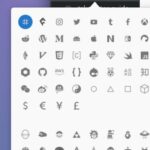Last update: Nov 2020
I remembered browsing through notebooks and looking for beautiful pages for taking notes but I did not find satisfactory ones; I may be inspired by travel notes of sketching and light painting style. So I am exploring how to design aesthetic notebook pages to enhance the note-taking experience. Generally speaking, I would emphasize understanding and logic over other factors and prefer the use of free software tools. However, this post aims to guide the beginner in basic designs of notebook pages instead of note-taking itself and I employ the use of a paid graphics software (Clip Studio Paint is affordable compared to expensive graphics tool) for this purpose. Please install good graphics software to begin.
How to visually design notebook pages?
- Airbrush a background colour
- Draw with a pencil tool or paint with a brush tool
- Paint with a decorative brush
- Include text of short passages, poetry, hints or meaningful sentences as accompaniment
- Insert a 3D model with a dialogue box
- Import a picture as background
- Any combinations of above
Alternatively, one can illustrate or paint manually onto the note pages. Though I use Clip Studio Paint to illustrate the process, I believe one may find the equivalent basic functions in other familiar graphics software. However, assets and materials will differ depending on the software. Illustration of note pages can be minimal or even a full painting as long as it does not distract you from the main purpose of note-taking and presented beautifully.

Airbrush a background color
There are limitless possibilities with the airbrush tool. Our purpose is to paint a basic background color so we can take notes. With an air spray tool, we can paint the background with various color of different patterns, and even adjust the transparency of each color. Air spray is probably one of the easiest ways to fill up a canvas with color, other than the gradient tool and Material background asset.

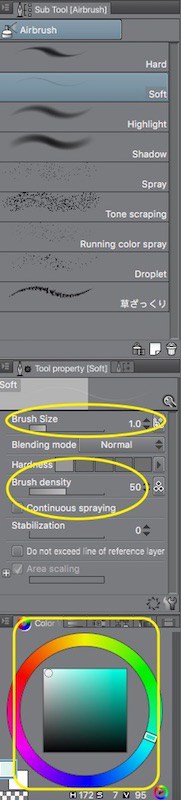
Next to the Airbrush should be the settings or sub tool, and you can select various parameters. For example, start with a soft brush, a large brush size, and your desired color to experiment with.
Tip on layer:
Once airbrush is selected, there should be a new layer (on the right side) automatically created. Brushing on this layer will work, and if you select the previous paper layer, then the brush will not work.
A useful tip for use of material assets:
Material assets can be helpful for beginners and even professionals who are tight on deadlines. There are many materials we can download from Clip Studio assets, some free ones look professional too and even 3D models are available for manipulation and modification. Once you have selected from the website and downloaded the material you wish to use, go to Clip Studio Paint’s Window -> Material -> Material[Download].

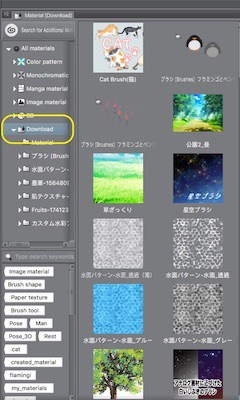
From the Material download window, click-and-drag the asset into the appropriate sub tool window e.g. airbrush, pen, operation or fill. Depending on the asset type, some may only be dragged directly on the canvas e.g. background image and 3D models.
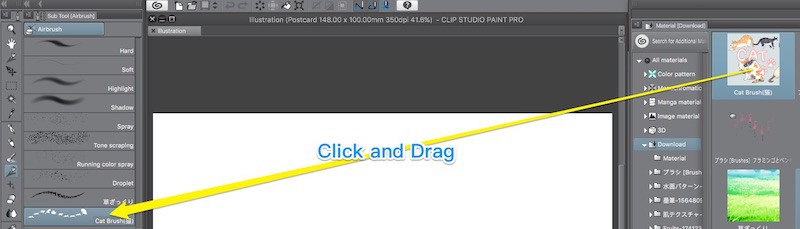
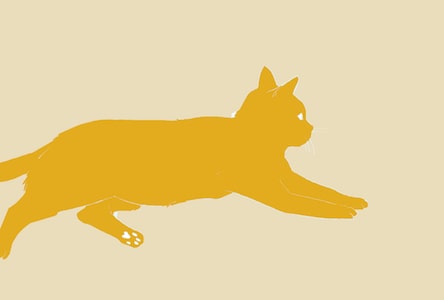
Draw with a pencil tool or paint with a brush tool
Depending on your need, Clip Studio Paint also supports Pen Tablet such as the Wacom Bamboo Pen Tablet. If you have an iPad, Astropad can turn it into a graphics tablet for Clip Studio Paint. A professional artist should have good drawing basic skills regardless. However, beginners can still manage to create basic works of art for less demanding purposes such as note-taking pages in my humble opinion.

The basic settings are quite similar and obvious for testing. Pen and pencil tools are suited for tablet use. Beginners may be more interested in the Ellipse tool (Oval shape icon). It has basic shapes such as straight lines, curves, and ellipses.
Paint with a decorative brush
The decorative brush is similar to Materials but more limited to default inclusion. The default tool is represented by two stars. The advantage of this tool is the simplicity to create quick pattern designs even for beginners.

It is easy to fill the canvas with the selected decorative option such as hatching, flowers, effects, patterns, and vegetation. Above picture was created with vegetation/flower selection, a sky blue gradient applied, and a large eraser brush applied with a curve stroke below. Notes can be taken in the blank spaces.
Tip for colouring:

In addition to watercolor and airbrush, these 3 tools – blend, fill, and gradient can quickly fill your canvas with colors. Gradient background may the fastest. Experiment with click-and-drag.


A sunset gradient may look simple and yet we can take notes in black and white colored pens and pencils for contrast.
Include text of short passages, poetry, hints or meaningful words
These words can be prompts, ideas that help us make associative relationships, and even poetic sentences that remind us of life lessons. When we design our own notes, we can decide what and how to insert these notes or ideas.
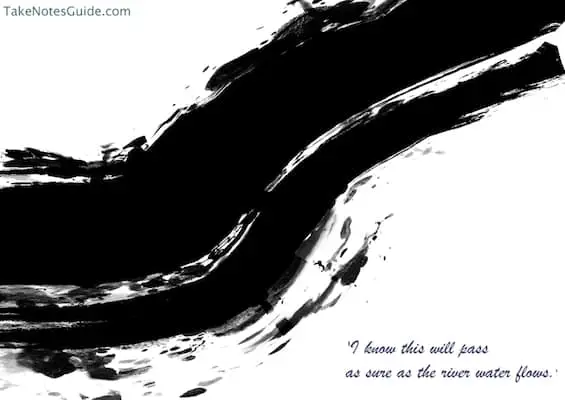
These are some ideas on short sentences inserts:
He turned around for the last time. We were silent. But we knew that was the end.
I gazed at my cat in semi-darkness and cried because it won’t be long before we part. Perhaps she sensed and understood by displaying her posture of familial affection.
I know this will pass as sure as the river water flows.
Great love is selfless and equal.
Give freely. Expect nothing. So I learned.
The cat sleeps with four legs up. Her head drops abruptly while petting her.
The magpie sings as dawn breaks.
The endless expanse of space.
Kindness is beautiful like a flower.
His protection is as heart-warming as his bear hug.
A giant man of few words; Only spoken when necessary.
“Meow”, she said tenderly with love.
All smiles and kisses. She remembered her best childhood moments as she drew her last breath.
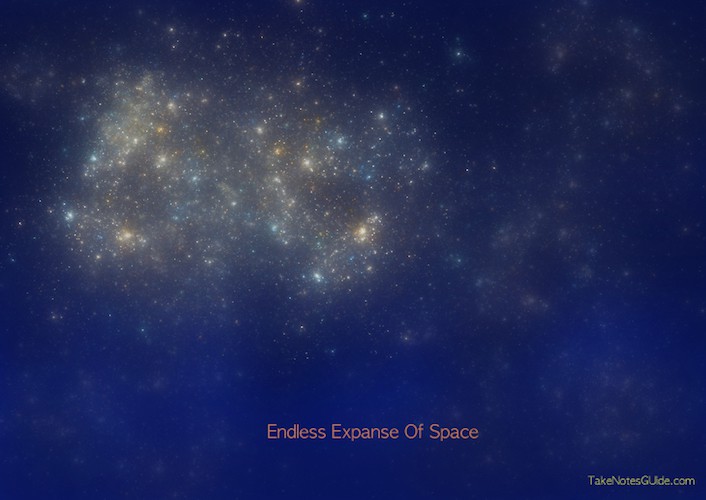
You may also find more inspirations in Breakthrough With 10+ Creative Note-taking Ideas and Supercharge With More Than 20 Ways To Take Better Notes on what to insert.
Insert a 3D model with a dialogue box
Our learning experience can improve through the use of characters with dialogue boxes such as in manga or comic style. We may remember the note content better in association with the character and background. Clearly, there is much more effort to make beautiful pictures with notes this way, however, the extra hard work can pay off in the long term if and when we become illustrators or 3D and manga artist.

Both the 3D character model and background are downloaded from Clip Studio asset website and dragged from Material[Download] folder directly into the canvas. Even the dialogue box is also an asset, only the note or text was typed manually.
Import a picture as background
Using a ready-made background for notebook pages can be a quick and easy way to prepare artistic and elegant designs. We may also lower the opacity of the image so we can write notes over it.


More Studio Clip Paint Tips:
- If you want to revert to default settings, go the menu Windows -> Workspace -> Reset to Default. Alternatively, press down the shift key while clicking on Clip Studio Paint to start the program in Mac
- CMD+Z to undo any changes
- CMD+0 to move canvas back to the default position
- Backspace will clear the canvas
Note-taking visual fun for learning
We may also increase our visual learning effectiveness here together with tips from Power Up Your Notes With Mind Mapping (Mind Palace). And some Resources can aid our efforts as well. With digital software, it is possible to insert all your notes directly into your canvas without writing by hand.
Notebook pages templates
Here are some more sample note pages I designed. You may download for your personal and non-commercial use.


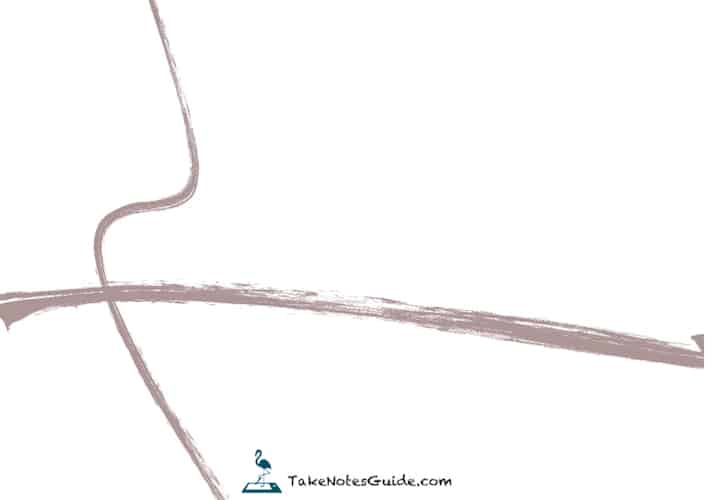




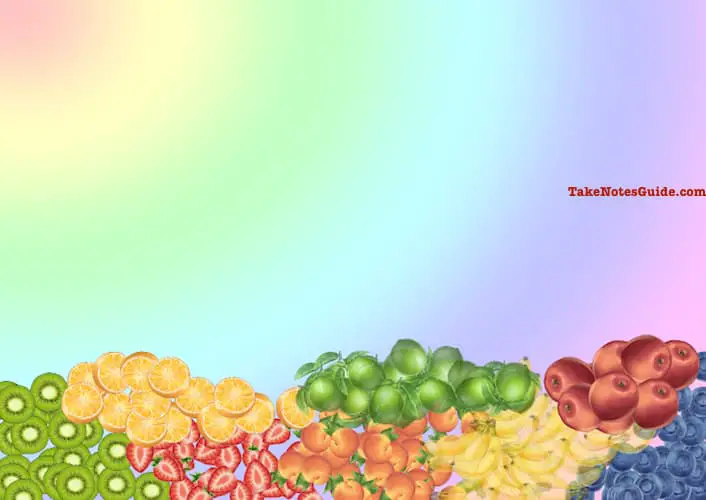


You may notice all these note page designs do not have questions and prompt like note-taking worksheets. If you are wondering how to start taking notes with blank pages, you may find some inspirations in Revolutionize With Different Ways To Take Notes.
Is there a free and fun app to design notes or note pages?
The LINE camera app (Andriod and iOS) has fun stickers, layouts, frames, and more to edit a photo or create new artwork. It is easy enough to play around with the different features, and it even has a store for more. It can create watermarks and save history. Below are some examples created with this app. Also, please read An Interesting App To Take Notes – LINE Memo/Keep and its benefits.
Summary
Nothing can replace the utmost importance of logic and understanding. However, at certain points in our educational journey, we may wish to enhance our learning experience with more interesting or fun elements such as colorful and visually meaningful note pages background. Even researches can also include graphs and visual elements that break up a long monotonous black-and-white wordy format.

I believe notebook pages can be designed to be more aesthetically appealing for note-taking and writing purposes. Though such notebooks may be difficult to find, we can design and re-use these templates repeatedly over our lifetime, and even share them with others to encourage and promote interest in education.
Another benefit of learning to design note pages is acquiring the skill to create your own basic graphics for your future needs.
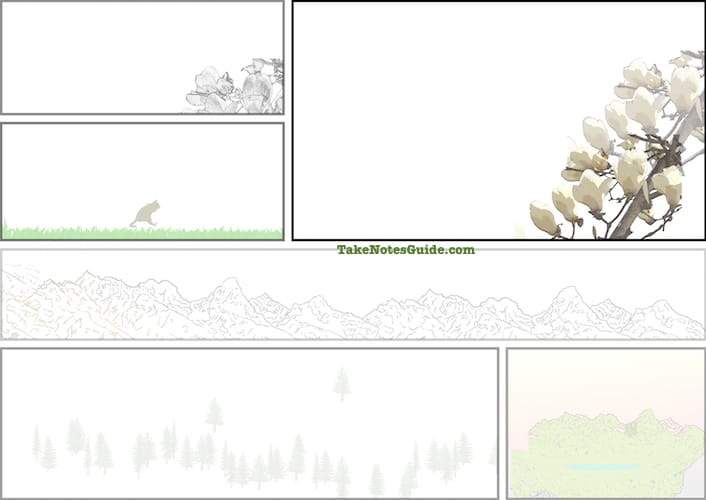
Here is another idea of how to liven up your notes:
Painting miniature landscape with oil pastel.
— 9GAG (@9GAG) November 30, 2021
✍🏻 桃氣一零 pic.twitter.com/WhGKRKYR87
Most importantly, be kind to others. And good luck in your educational endeavors!
Related Questions
Is there an easy way to make my notes more lively?
Notion is a modern note app that is enriched with visually aesthetic impact e.g. icons and art paintings for each individual note pages covers that are easily applied.
Notion: 10 Ways How To Fun Up Your Note-taking Love ❤️
What is some free graphic software?
However, individual free software may pale in comparison with professional software such as Clip Studio Paint (CSP) in terms of features and assets. For example, CSP supports vector, raster, 3D models, and even animation. Manga publishing is possible with Clip Studio Paint EX; There are plenty of free and paid assets to choose from. Moreover, CSP is much more affordable than high-end costly graphics software.
An example of how to resize large photos can be found here.
What are some ideas or strategies for note-taking?
Please refer to the various posts in TakeNoteGuide, including:
- Master This Targeted Studying Approach To Take notes In College
- One Sensible Way To Take Notes Effectively!