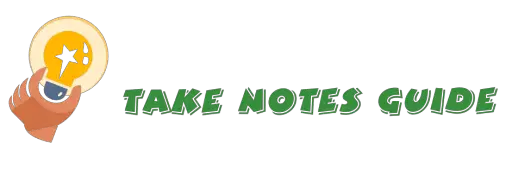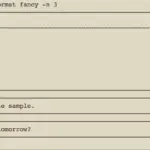Update December 2021: Please visit Notion: 10 Ways How To Fun Up Your Note-taking Love ❤️.
Over the years of blogging on TakeNotesGuide.com (TNG) and exploring different apps for taking notes, I hope to share the top 3 apps that I find most useful or impressive. The word ‘Top’ can be subjective. However, I believe the reasons behind the chosen apps is evidently clear.

Top 3 Apps For Note-taking:
Category One: Best Overall
- Evernote
Category Two: Convenience
- Google Keep
Category Three: Inspirational Beauty
- Typora
Here are the benefits along with the reason or rationale behind how one may make good use of these apps.
Evernote – All-rounder
This is one popular app that needs no introduction to most. It has a number of features that helps note-takers in the long run, including:
- Stable
- Free
- Cross-platform
- Image, recording, and attachment support
- Intuitive layout
- Searchable and tags support
- Internal and sharable links
- Reminder
- Others: Word count, dark mode, maintained with updates
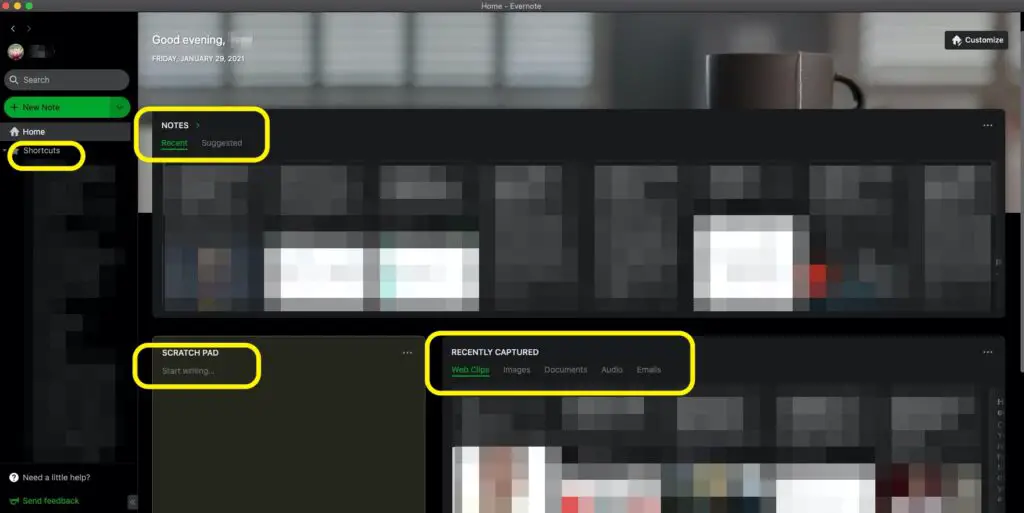
Why Evernote?
This note-taking powerhouse is perhaps the most used note app in the world, at least for me. It has note-taking, writing, archiving for later searches, and more features. Basically, one can take notes and write in it as a word processor. Plus keep all sorts of daily records for keeping including receipts, documents, photos, software codes, reminders, shopping lists, courses learning notes, ideas, and frequently used information. And just like Google Keep, the information is synced to their servers so we are assured our work will not be lost if we lose access to our desktop or smartphone storage.
For example, Evernote has improved recently as of this writing. YouTube videos can be embedded and watched from a note. And a multi-page PDF file can be flipped over without excessive scrolling. By the way, this post is written in Evernote first. Newcomers may find basic and beginner guides useful.
Exercise: Record all important information or useful lists in Evernote with a meaningful tag.
Google Keep – Convenience
Some useful features of Google Keep Web App:
- Easy and convenient access with URL
- Google Chrome extension will save a page or note with a click
- Image and recording with a voice to text support
- Reminder
- Colors and searching tags support
- Free, lightweight, and stable
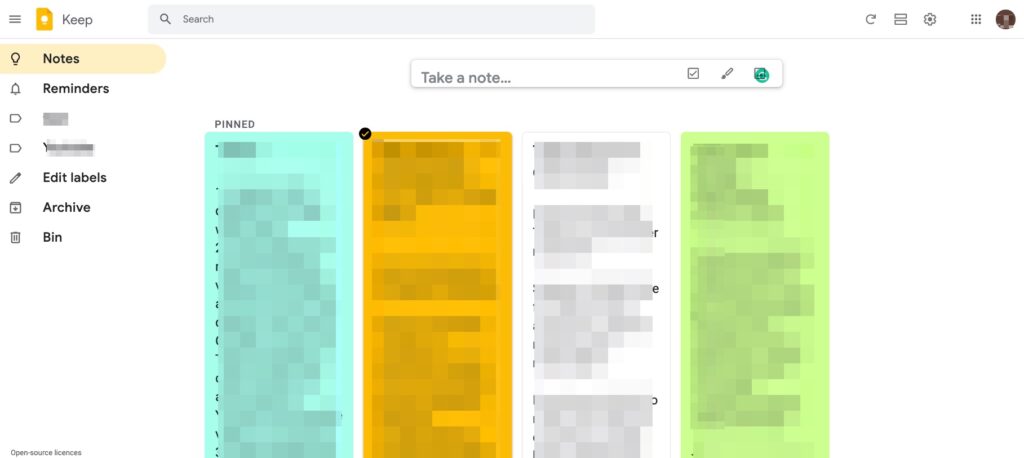
Why Google Keep?
It is so convenient as a cross-platform app for short notes, image, text selection, voice recording with transcribing, and even as a URL bookmarking service. It works well if you want to quickly save some information for later access or fast synchronization to another device. Productivity does not mean we collect as much stuff as possible, but those important ones that are useful. In other words, keep only what you will use, especially for practical purposes.
Exercise: Use Google Keep for bookmarking URLs, and add a meaningful label (tag) while at it e.g. bookmarks.
Typora – Inspirational beauty
- Beauty as in minimalistic millennial display
- Free Markdown editor
- Instant seamless Markdown preview
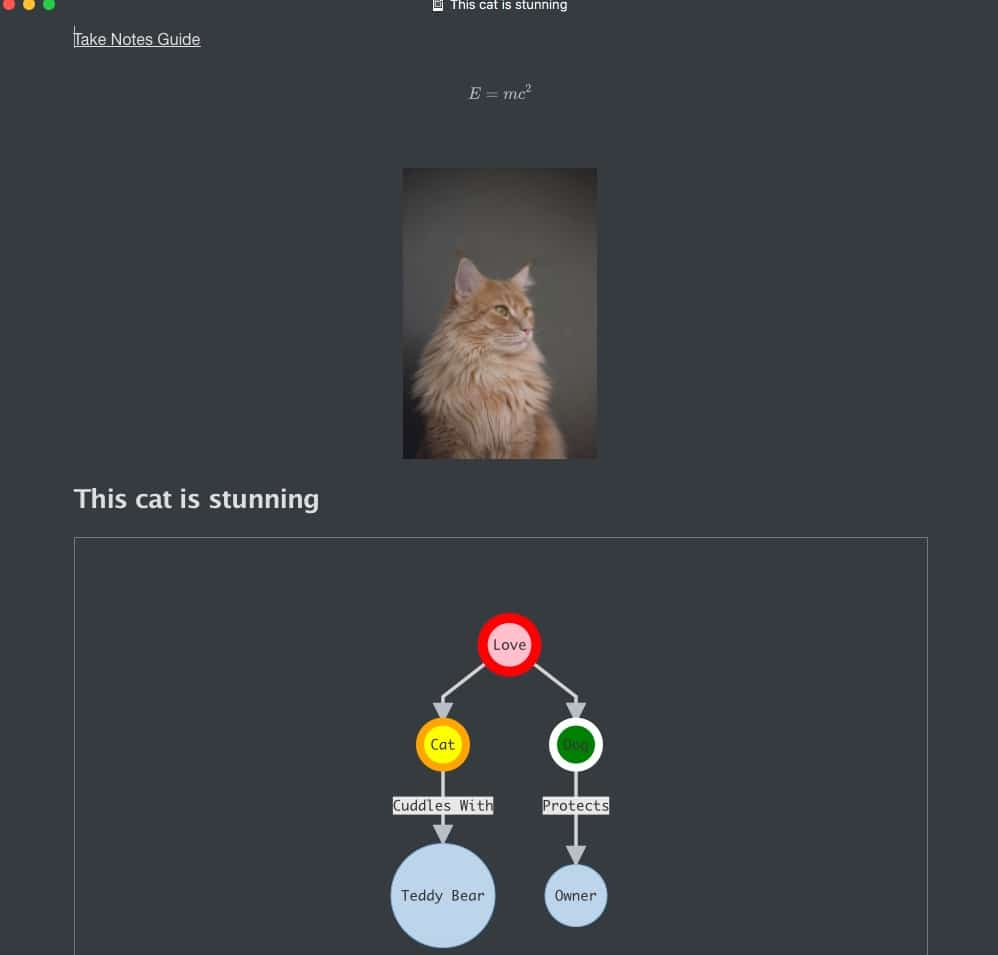
Why Typora?
You may ask. I perceive there are certain types of situations and/or people who react more productively to certain conditions. For example, some people tend to study or write better notes with their chosen music. And in this note-taking case, Typora is such a clean and minimalistic app, and perhaps has this Japandi (Japanese and Scandinavia style of simple beauty) feel to it.
Exercise: Play your favorite soothing or relaxation music, take notes, write or engage in creative writings or poetry in Typora.
Summary

Evernote is the all-rounder for light and heavy note users. And most likely a keeper for long term use of all notes & records of personal or work nature. There is a 60MB per month limit for free users, but if most of your usage is word-based then there should not be a problem. Sometimes, I do get a note conflict but it is not a deal-breaker.
Google Keep is so easy and convenient to use for taking quick notes, especially for bookmarking. Sometimes, I just use it so I can quickly sync some info between mobile and desktop. In a Chrome webpage with Google Keep extension, select some text and right-click to Save selection to Keep is a breeze to use. However, it is not suitable for heavier text editing or word processing, for example, I do not find the bullet intuitive. Google Keep excels as a lightweight note app.
Typora is a lesser-known Markdown note app and pales in comparison to Evernote and Google Keep in different ways. However, its strength as a beautiful note app is inspiring, and as with all things, not everyone may choose the same. Typora is probably the most beautiful note app on the Mac desktop I know. This may be a gem for those who spend a long time in a word processing app like book authors and researchers.
Be kind to others #Love
Related or other questions
Please note below are some useful resources including ones that are not related to note-taking.
How to design my notes for social media sharing?
For simple banners or graphics design just to aesthetically and quickly share out your notes on different platforms, Stencil may do the trick but the free version has a limitation often. Also, Canva is a popular choice.
Rather than paying monthly for Stencil or Adobe subscriptions, my top recommendation for any general or professional graphics design is Affinity Designer for an affordable one-time license fee. Basically, Affinity Designer is a powerful graphics designer software with a lightweight feel that is similar to Adobe Illustrator that also supports opening Adobe formats. Even though I have or tried other free and paid graphics design software, Affinity Designer is much better overall in terms of features, speed, stability, and user interface experience.

Another good and free note-taking app for scholars, researchers, and scriptwriters?
Gingko – Creative & logical notes flow, mentioned here as well. LINE Memo/Keep for notes and voice notes apps may also be interesting for other types of note-takers.
Is there a good self-publishing platform for authors?
Draft2digital helps authors to publish their books with support to various distributors including Amazon for free and charges 15% of net royalties.
What about animated or video notes?
There are plenty of video apps for recording. TikTok is my top recommendation for smartphone live video recording, video upload for editing, and video creation from images. It is free, simple, stable, and feature-rich, including popular songs for inserts. The huge number of song choices is a major game-changer. Plus, TikTok is a public short videos platform with the potential for reaching out to the masses.
For teachers and parents, Vooks can be a good and fun idea for kids (including homeschoolers) to learn with animated storybooks.
In general, is there a good way to check out how good an online company, service, or website?
In these uncertain and degenerate times, the public is exposed to all sorts of frauds or unscrupulous people and scams, even more so especially online ones. There are simply too many companies or services to check out. However, I would recommend big review sites such as Trustpilot as your first and fast (perhaps not final) line of educational defense or consideration. And even then, you have to read for authenticity and disregard fake reviews. TinEye will reveal where images appear online, including chronological order that may be helpful for copyright research.
Alternatively, it may be a good idea to search for certain information or reviews on Medium. Though depending on the writer among other factors, Medium may tend to offer higher quality information or valuable experiences.
What is a good video learning platform?
YouTube is perhaps the most popular video platform in the U.S, for example, 100 educational channels. There are tons of fresh videos there for learning as well. Alternatively, there is also Udemy for an educational video learning platform. Udemy courses are more structured or concerted and depending on which course, the quality, and focus can be different. The paid courses tend to cater to those looking for time-saving organized and comprehensive instructions. The key is to filter for highly rated and good authentic reviews. Purchase the course at a discounted sale price if you believe the course information is really helpful and practically useful. Importantly, from your smartphone Udemy app, search and filter for free courses, and you may come across good courses without paying a dime.
Did you know that note-taking is an integrated feature on Udemy? Students may easily refer back to the timestamped notes for review. Nevertheless, all course notes may be taken with Evernote for easier future access.
Is there a good and free password saving app?
BitWarden is a good open-source (free for personal and 2 persons organization) cross-platform passwords generation and saving app that even has Chrome extension for access ease. Good password management is getting more important than ever to protect users with different and more complicated passwords from malicious password hacks. However, I recommend memorizing a difficult password/s for your most important online financial accesses instead of storing them on an online database.
A good tip for brain health, better blood flow, and better sleep?
According to this article (Jessica Caporuscio, Pharm.D., Jan 13, 2020) medically reviewed by Debra Rose Wilson, Ph.D., MSN, R.N., IBCLC, AHN-BC, CHT) on MedicalNewsToday that highlights the benefits and potential risks of hot and cold showers: Hot showers have these possible effects on the body: Better brain health, blood flow, sleep, cardiovascular health, and muscle soreness reduction, though hot showers are not recommended for some people with certain skin conditions.
What are some affordable or good domain name registrar, hosting provider, and WordPress theme?
- .com registration from $3.90 from Alibaba Cloud (as of Jan 2021)
- $0.99 per month (48 months contract) Hostinger with 29 million users
- WordPress theme with good features – Blocksy free version, more here.
What are some good marketing channels and resources?
We know marketing is an important part of product or service success. What we want is sustainable targeted audience reach with little or no ongoing marketing efforts for free or at low cost.
For videos: YouTube. TikTok and Pinterest for short videos are all good marketing channels that may not require as much ongoing extensive efforts to reach more audiences for ‘evergreen’ niches. Read more on TikTok for fun notes and how to take notes on YouTube.
For images and short videos: Pinterest. It does seem Pinterest’s visual views are sustainable with growth with little or no effort after. Here is a free Pinterest course on Udemy to get the basics right with an idea of its potential.
For blogging: WordPress quality posts will be crawled and ranked well in Google searches (as marketing channel) for traffic.
#TakeNotes #TakeNotesGuide #Notes #Evernote #GoogleKeep #Typora #YouTube #Udemy #BitWarden #Draft2Digital #Affinity #Designer #Gingkoapp #Trustpilot #LukeWarmShowers #HotShowers #AlibabaCloud #Hostinger #Blocksy #Pinterest #TikTok